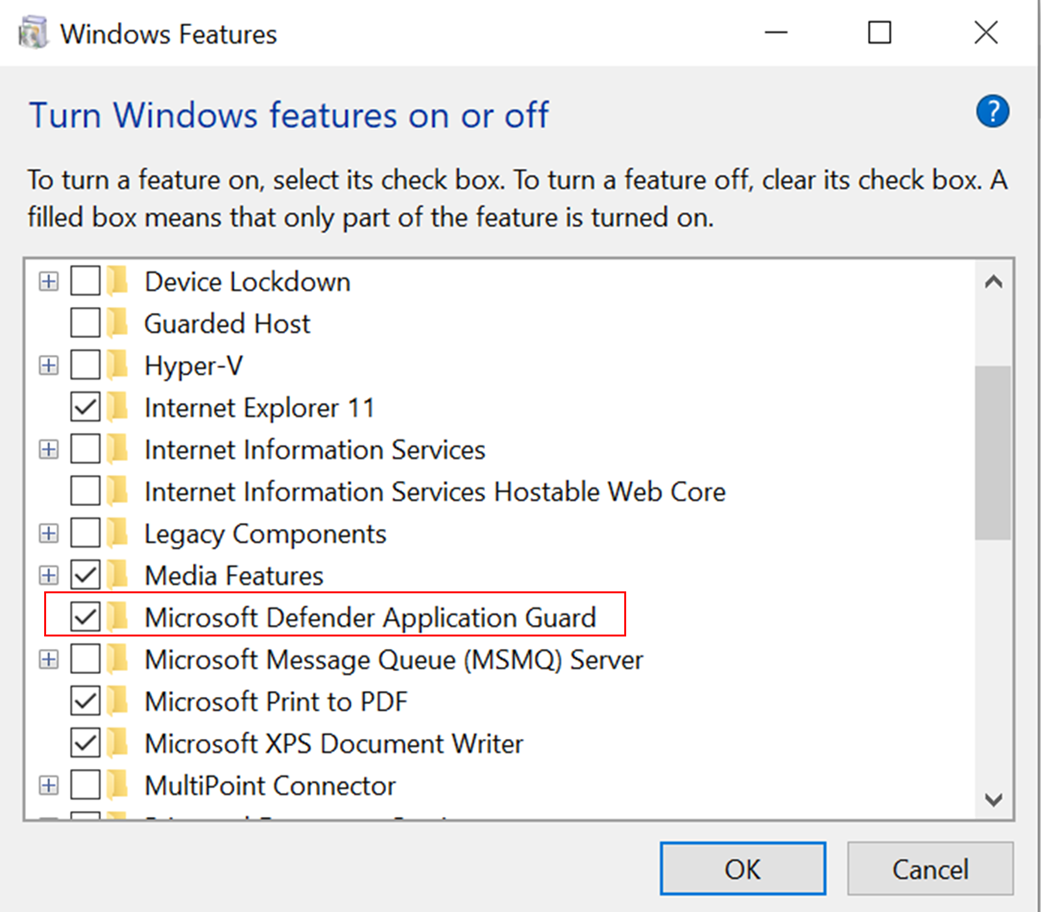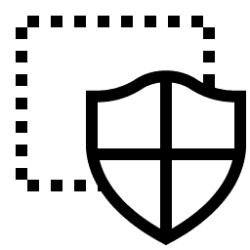very_452001
Member
- Local time
- 12:43 AM
- Posts
- 142
- OS
- Windows 11
Hi,
How do I just enable this without enabling/installing other features or does Microsoft Defender Application Guard depends/requires other features to be turned on and what are these other features?
Is it just for MS Edge browser or can it be used on any browser and if so how to us it on other browsers?
Is it just for MS apps?
Can it be used for MS Office installed on the machine? Like how does it work with MS office, for example you open up word and how does it protect the user using MS word?
How do I just enable this without enabling/installing other features or does Microsoft Defender Application Guard depends/requires other features to be turned on and what are these other features?
Is it just for MS Edge browser or can it be used on any browser and if so how to us it on other browsers?
Is it just for MS apps?
Can it be used for MS Office installed on the machine? Like how does it work with MS office, for example you open up word and how does it protect the user using MS word?
- Windows Build/Version
- Windows 11 Pro
My Computer
System One
-
- OS
- Windows 11
- Computer type
- Laptop
- Manufacturer/Model
- Acer Swift Edge SFA16-41
- CPU
- AMD Ryzen 5 6600U