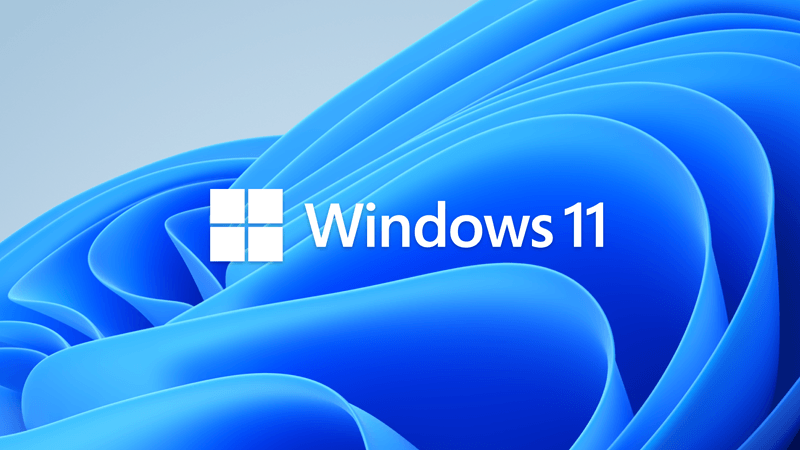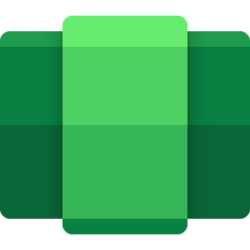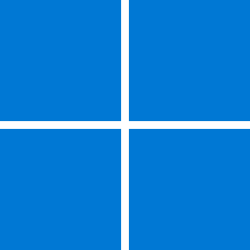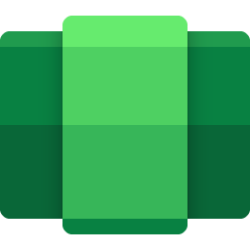Windows Subsystem for Android enables your Windows 11 device to run Android applications that are available in the Amazon Appstore.
If you're a developer interested in targeting Windows desktop devices and optimizing for the Windows operating system, this guide is for you. Learn how to:
- Set up your development environment, including prerequisites, installing the Amazon Appstore, and using the Settings app.
- Handle input compatibility considerations for Windows devices, such as: keyboard input, mouse input, and window management and resizing.
- Test and debug your app on a Windows 11 device.
- Submit apps to the Amazon Appstore: Your app must be available in the Amazon Appstore to run on Windows 11 devices.
Read more: Windows Subsystem for Android

Install Windows Subsystem for Android (WSA) in Windows 11
This tutorial will show you how to install Windows Subsystem for Android (WSA) feature in Windows 11. Windows Subsystem for Android (WSA) enables your Windows 11 device to run Android apps available from the Amazon Appstore. Windows Subsystem for Android is only available in countries and...
 www.elevenforum.com
www.elevenforum.com
Last edited: