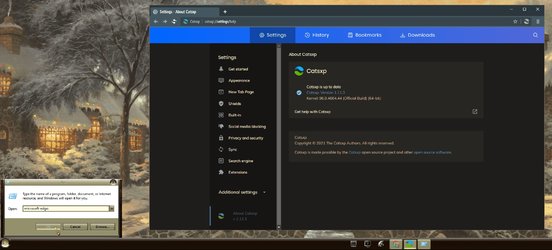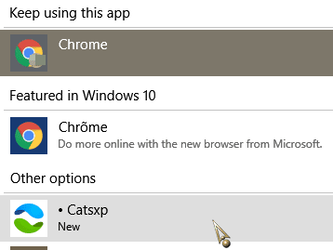Microsoft has been adding new ways in Windows 11 to try to get more users to go with its Edge browser. Earlier this year, it changed the way users could set their default browsers, adding a bunch of new steps that required them to switch a number of settings manually in order to switch away from Edge. Last week, the company took another step by locking the Edge-specific protocol that enabled users to redirect programs to other Web browsers.
If you want a thorough explanation of what changed regarding the Edge protocol, I'd recommend this post from ghacks.net. In short, Microsoft blocked tools like Edge Deflector and Search Deflector, which were designed to make selecting a browser other than Edge more of a straightforward process.
Microsoft didn't do this by accident, and officials made it clear they aren't considering relenting on this. In last week's Windows 11 Dev Channel test build notes, there's a line that acknowledges its latest move. It simply says: "We fixed an issue where OS functionality could be improperly redirected when microsoft-edge: links are invoked."
I asked for a statement about whether the company intends to try to make switching to a browser other than Edge as difficult as possible with Windows 11. Please keep in mind; I am just the messenger here. A spokesperson sent the following:
Read more: Microsoft doubles down on its strategy to get more Windows 11 users on Edge | ZDNet