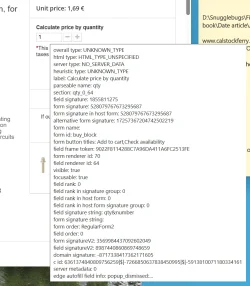Over the last week or so I am getting drop down menus on every entry box on webpages when I point to it with my cursor. A long list of what appears to be coded answers to questions I never asked! Each box I visit does the same thing. It is very confusing and annoying. I have uninstalled Edge and then reinstalled it from the Store. The browser came back but with the same fault..
Entries in the boxes is still possible but this behaviou is making it very difficult to see what I am doing and be sure I am getting it right,
Winver = 24H2 (26100.4202
Entries in the boxes is still possible but this behaviou is making it very difficult to see what I am doing and be sure I am getting it right,
Winver = 24H2 (26100.4202
My Computers
System One System Two
-
- OS
- Win 11 Pro 64
- Computer type
- PC/Desktop
- Manufacturer/Model
- Acer Aspire TC-886
- CPU
- Intel
- Motherboard
- Acer for Intel
- Memory
- 8 GB
- Graphics Card(s)
- Nvidea
- Sound Card
- Realtek
- Monitor(s) Displays
- Iiyama G-Master GB3466WQSU
- Screen Resolution
- 3440 x 1440
- Hard Drives
- Samsung SDD 1TB
- PSU
- Inbuilt
- Case
- Tower
- Cooling
- Inbuilt
- Keyboard
- Logitech Wireless K520 connected via Mouse without borders to other desktops.
- Mouse
- Now using Re-Go Vertical Mouse, left handed. As remote alternative - Logitech Wireless M310 connected via Mouse without borders to other desktops.
- Internet Speed
- 200 MB
- Browser
- Edge
- Antivirus
- Defender + Malwarebytes
- Other Info
- Backup external Seagate Plus 4 TB from AOMEI Backupper
-
- Operating System
- Win 10 Pro 64 unsuitable for Win 11
- Computer type
- PC/Desktop
- Manufacturer/Model
- Lenovo H30-05
- Other Info
- Kept up to date as a Win 10 backup
System three is another Acer from 2008 with HDD x 2 carrying Win 7 Pro upgraded from XP. Useful to have for some old programmes.