- Local time
- 4:54 AM
- Posts
- 3,332
- Location
- San Francisco, California USA
- OS
- Windows XP/7/8/8.1/10/11, Linux, Android, FreeBSD Unix
Yes and you are using 2005 which was released and also the last non-US release when they were still selling the product while the Sunset Edition is basically when the product was depreciated and they also stripped out the quotes feature. I used to use Money 2006 Plus until a few yeas ago.Note I'm using the UK version of Money which which operate differently to the US version.
View attachment 4819
"Money is no longer being actively developed as a retail program. From its inception in 1991 until its discontinuation in 2009, Microsoft Money was commercial software. Microsoft discontinued sales of the software on June 30, 2009 and removed access to online services for existing Money installations in January 2011. In 2010, Microsoft released a replacement version, called Microsoft Money Plus Sunset, which allows users to open and edit Money data files, but lacks any online features or support. It was available in two editions: Deluxe, and Home & Business."
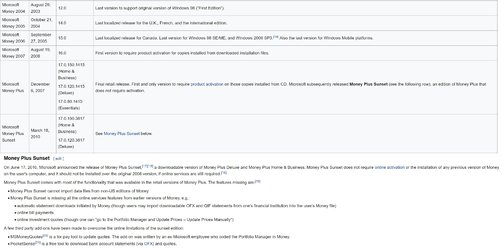
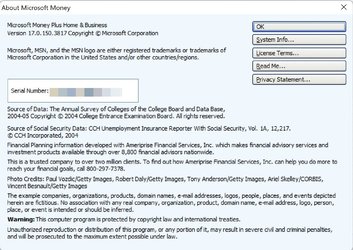
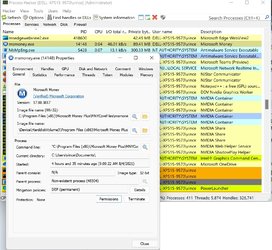
Also, Money requires Internet Explorer which is missing in Windows 11 so that could the reason why and unless one used the patched mnyob99.dll, there can also be other problems:

Windows 10 Compatibility with Microsoft Money
Well tomorrow Microsoft is supposed to start installing Windows 10 as an “upgrade” to PCs running Windows 7 and Windows 8.x and it appears that some early testers have observed hiccups …
Microsoft Money not working in build 10240 - Windows 10 Help Forums
After upgrading to build 10240 from 10166 I get this error when opening Microsoft Money (See attached image) Money worked fine in all previous Windows
Last edited:
My Computer
System One
-
- OS
- Windows XP/7/8/8.1/10/11, Linux, Android, FreeBSD Unix
- Computer type
- Laptop
- Manufacturer/Model
- Dell XPS 15 9570
- CPU
- Intel® Core™ i7-8750H 8th Gen 2.2Ghz up to 4.1Ghz
- Motherboard
- Dell XPS 15 9570
- Memory
- 64GB using 2x32GB CL16 Mushkin redLine modules
- Graphics Card(s)
- Intel UHD 630 & NVIDIA GeForce GTX 1050 Ti with 4GB DDR5
- Sound Card
- Realtek ALC3266-CG
- Monitor(s) Displays
- 15.6" 4K Touch UltraHD 3840x2160 made by Sharp
- Screen Resolution
- 3840x2160
- Hard Drives
- Toshiba KXG60ZNV1T02 NVMe 1TB SSD
- PSU
- Dell XPS 15 9570
- Case
- Dell XPS 15 9570
- Cooling
- Stock
- Keyboard
- Stock
- Mouse
- SwitftPoint ProPoint
- Internet Speed
- Comcast/XFinity 1.44Gbps/42.5Mbps
- Browser
- Microsoft EDGE (Chromium based) & Google Chrome
- Antivirus
- Windows Defender that came with Windows






