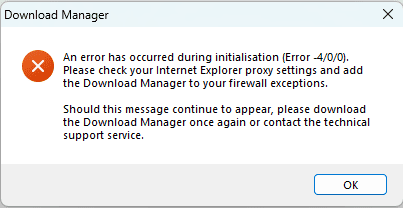Hi guys,
I purchased MS Office Pro 2021 Plus, downloaded the download manager to my local PC, but when trying to run the download manager I get an odd error "Please check your Internet Explorer proxy settings and add the Download Manager to your firewall exceptions".
I am on W1122H2, thus, don't have IE explorer.
I added the download manager to the Virus & threat protection settings using Add and remove exclusions at the bottom of the page, rebooted the PC, but still get this error.
Can anybody advise what I need to do?
I purchased MS Office Pro 2021 Plus, downloaded the download manager to my local PC, but when trying to run the download manager I get an odd error "Please check your Internet Explorer proxy settings and add the Download Manager to your firewall exceptions".
I am on W1122H2, thus, don't have IE explorer.
I added the download manager to the Virus & threat protection settings using Add and remove exclusions at the bottom of the page, rebooted the PC, but still get this error.
Can anybody advise what I need to do?
Attachments
My Computer
System One
-
- OS
- W11
- Computer type
- Laptop
- Manufacturer/Model
- Dell Vostro 5620
- CPU
- 12th Gen Intel(R) Core(TM) i5-1240P 1.70 GHz
- Memory
- 24
- Hard Drives
- 512 GB SSD