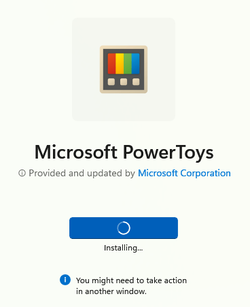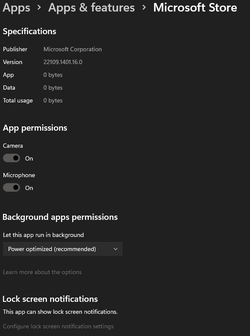Why hello Microsoft Store, #powerToys is happy to be part of the party.
Download: https://t.co/N6B6UIBv8Y?amp=1
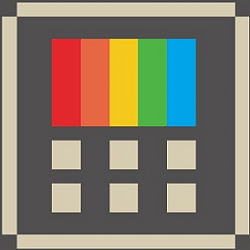
 www.tenforums.com
www.tenforums.com
Download: https://t.co/N6B6UIBv8Y?amp=1
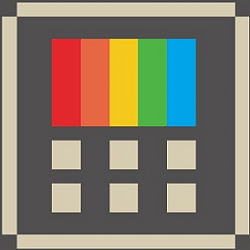
New Microsoft PowerToys experimental v0.46.0 released for Windows 10
This experimental release contains our Video conference mute feature plus everything in our v0.45.0 release. We know we have some issues and we have a main tracking issue - #6246. This version includes the following updates: Fixed toolbar top right vertic