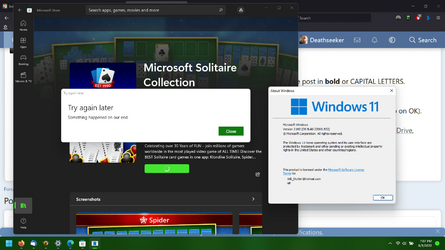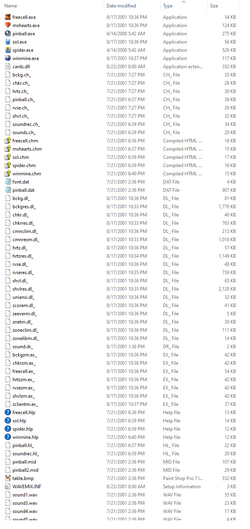I use the WinXP Games, no install, Folder on the drive and create a shortcut to the sol.exe file. If having access to a WinXP computer this a list of the files needed:
08/04/2004 04:00 AM 359,936 cards.dll
08/04/2004 04:00 AM 15,803 freecell.chm
08/04/2004 04:00 AM 55,296 freecell.exe
08/04/2004 04:00 AM 12,457 freecell.hlp
08/04/2004 04:00 AM 16,962 sol.chm
08/04/2004 04:00 AM 56,832 sol.exe
08/04/2004 04:00 AM 15,961 spider.chm
04/14/2008 05:42 AM 538,624 spider.exe
Total size just a bit over 1MB