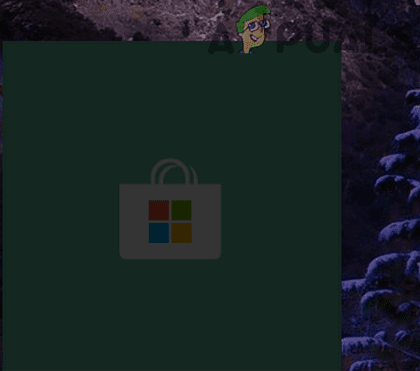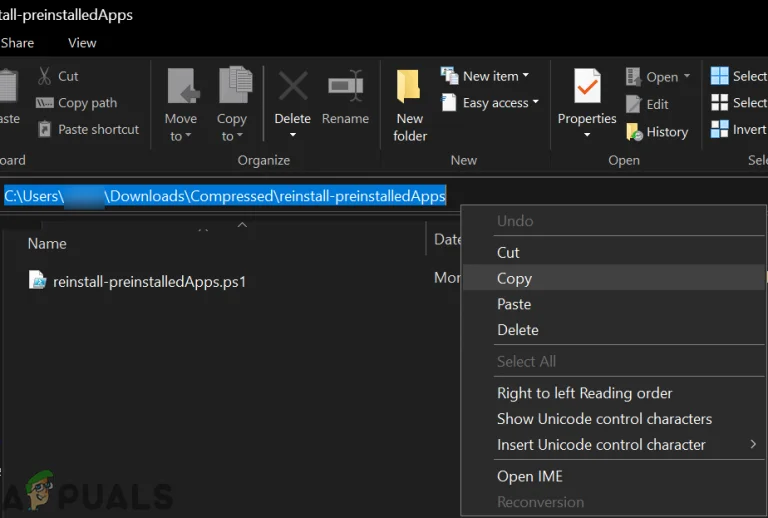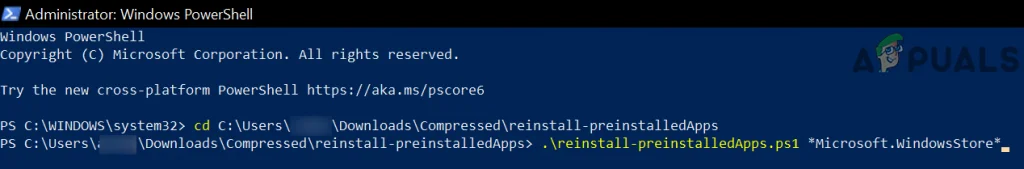On the current Beta version. MS Store crashes when I attempt to execute... Opens briefly, looks like it is trying to load the "home" page, and then closes. I get the below:
Description
Faulting Application Path: C:\Program Files\WindowsApps\Microsoft.WindowsStore_22310.1401.6.0_x64__8wekyb3d8bbwe\WinStore.App.exe
Problem signature
Problem Event Name: MoAppCrash
Package Full Name: Microsoft.WindowsStore_22310.1401.6.0_x64__8wekyb3d8bbwe
Application Name: praid:App
Application Version: 0.0.0.0
Application Timestamp: 654a9d42
Fault Module Name: combase.dll
Fault Module Version: 10.0.22621.2552
Fault Module Timestamp: 9d0bcc04
Exception Code: 80004003
Exception Offset: 000000000008fa43
OS Version: 10.0.22635.2.0.0.256.48
Locale ID: 1033
Additional Information 1: 6587
Additional Information 2: 65879e3ceceedb87b15ad8813e1db03c
Additional Information 3: b76f
Additional Information 4: b76f96afbd5540066e6f627210bdf696
Extra information about the problem
Bucket ID: 037e02da77577973bfe30be692a7ff98 (2297693319819952024)
Description
Faulting Application Path: C:\Program Files\WindowsApps\Microsoft.WindowsStore_22310.1401.6.0_x64__8wekyb3d8bbwe\WinStore.App.exe
Problem signature
Problem Event Name: MoAppCrash
Package Full Name: Microsoft.WindowsStore_22310.1401.6.0_x64__8wekyb3d8bbwe
Application Name: praid:App
Application Version: 0.0.0.0
Application Timestamp: 654a9d42
Fault Module Name: combase.dll
Fault Module Version: 10.0.22621.2552
Fault Module Timestamp: 9d0bcc04
Exception Code: 80004003
Exception Offset: 000000000008fa43
OS Version: 10.0.22635.2.0.0.256.48
Locale ID: 1033
Additional Information 1: 6587
Additional Information 2: 65879e3ceceedb87b15ad8813e1db03c
Additional Information 3: b76f
Additional Information 4: b76f96afbd5540066e6f627210bdf696
Extra information about the problem
Bucket ID: 037e02da77577973bfe30be692a7ff98 (2297693319819952024)
My Computer
System One
-
- OS
- Win 11 Pro (24H2 RP)
- Computer type
- Laptop
- Manufacturer/Model
- Acer AN515-54
- CPU
- Intel(R) Core(TM) i5-9300H CPU @ 2.40GHz 2.40 GHz
- Memory
- 32GB
- Graphics Card(s)
- Nvidia GeForce GTX 1650, Intel UHD 630
- Monitor(s) Displays
- Acer CB272D
- Screen Resolution
- 1920x1080
- Hard Drives
- 256GB and 1T SSD
- Keyboard
- Logitech MX Keys
- Mouse
- Logitech MX Anywhere 3
- Internet Speed
- 500MB
- Browser
- Edge (Stable)
- Antivirus
- Microsoft Defender