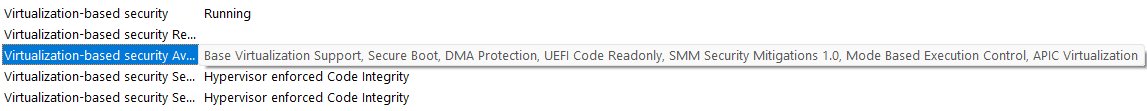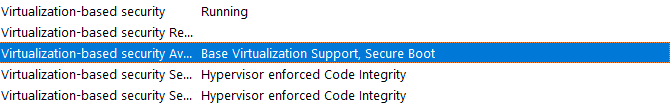- Local time
- 7:23 PM
- Posts
- 1,209
- Location
- Seattle
- OS
- Win10/11 Triple Boot Insider Release Preview and Beta channels
Hello to all,
I have a question on the reasons why Microsoft has chosen the CPU cutoff's for compatibility on the Windows 11 installation. I understand the TMP and Secure Boot reasons (I have them both on my i5 CORE 7200U Kaby Lake-U/Y 14mm Technology) but I do not understand their reasons for this part of the cutoff point.
Is this a security reason? Speed? What does the "Generation" part have to do with it?
I have been running Win 11 on my HP ENVY for months now with absolutely nothing visual nor operational wise problems at all. Runs like a champ and a lot better and faster than Win 10 ever did.
I must be at the cutoff point with this early/mid 2017 laptop. Just barely a month or two, that's why I have Secure Boot and TMP on at the BIOS. Always was from the beginning when I bought it.
I am trying to broaden my knowledge on this point and just wondering if anyone could help me with my understanding on them subject.
I can't believe this machine has no problems at all with this CPU, or, at least, I nether find nor notice anything.
Thanks in advance for any help.
I have a question on the reasons why Microsoft has chosen the CPU cutoff's for compatibility on the Windows 11 installation. I understand the TMP and Secure Boot reasons (I have them both on my i5 CORE 7200U Kaby Lake-U/Y 14mm Technology) but I do not understand their reasons for this part of the cutoff point.
Is this a security reason? Speed? What does the "Generation" part have to do with it?
I have been running Win 11 on my HP ENVY for months now with absolutely nothing visual nor operational wise problems at all. Runs like a champ and a lot better and faster than Win 10 ever did.
I must be at the cutoff point with this early/mid 2017 laptop. Just barely a month or two, that's why I have Secure Boot and TMP on at the BIOS. Always was from the beginning when I bought it.
I am trying to broaden my knowledge on this point and just wondering if anyone could help me with my understanding on them subject.
I can't believe this machine has no problems at all with this CPU, or, at least, I nether find nor notice anything.
Thanks in advance for any help.
My Computer
System One
-
- OS
- Win10/11 Triple Boot Insider Release Preview and Beta channels
- Computer type
- Laptop
- Manufacturer/Model
- HP ENVY Bought: March 2017
- CPU
- i5 Core 7200U@2.50GHz (Unsupported for Win 11)
- Motherboard
- HP 81AD (U3E1)
- Memory
- 12GB
- Graphics Card(s)
- Generic PnP Monitor (1920x1080@60Hz) Intel HD Graphics 620 (HP)
- Sound Card
- Conexant ISST audio
- Monitor(s) Displays
- Generic PnP Monitor
- Screen Resolution
- 1536x864 pixels
- Hard Drives
- HGST HTS721010A9E630
- PSU
- Well...PSU you too!! What's this mean?
- Case
- HP ENVY SILVER
- Cooling
- A fan.
- Keyboard
- USA
- Mouse
- Logitec Anywhere 2
- Internet Speed
- Good enough for me! Fast!
- Browser
- Edge/Waterfox
- Antivirus
- Windows Defender
- Other Info
- No 'mo.