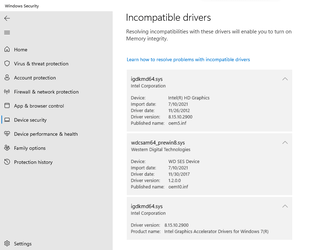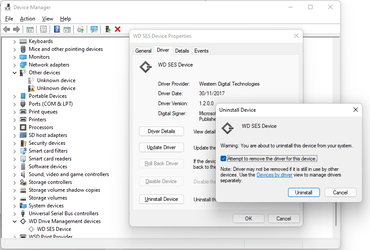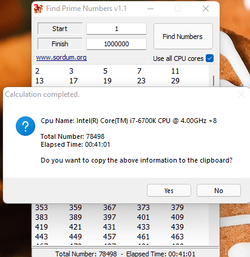Thank you for this, the performance hit with older processors is possibly one of the more sensible explanations for Microsoft's '8th gen or later' requirement.
But it's not just emulation that may be a problem, VBS also requires compatible drivers. Of the three machines in my specs below running W11, two compliant, one non-compliant, two of them showed this:
View attachment 17218
To find out why, go to Windows Security > Device security > Core isolation details and try turning on Memory Integrity. It will scan for compatible drivers and list those that are not compatible.
View attachment 17219
The above is from my non-compliant System Two. As there are no compatible display drivers for its early Intel HD graphics that's the end of the story - no VBS. For my compatible System One (an Acer) the story was different. Its W10 OS had been migrated from an older Toshiba machine then upgraded to W11. Despite my best efforts to purge them a couple of OEM Toshiba drivers had slipped through and were still being loaded, though obviously found no hardware to use and remained inactive. Those, and that same WD SES Device were the culprits that prevented using VBS.
The OEM Toshiba drivers had no way to be uninstalled and required a manual 'search and destroy' to delete them from the system, necessarily done while Windows was offline so that their files were not in use. The WD SES Device was easy to uninstall, it was listed as a hidden device (ie. installed but not present) in Device Manager.
View attachment 17222
So now both my compliant machines have VBS running. Thank you wordsworth for bringing this to my attention.