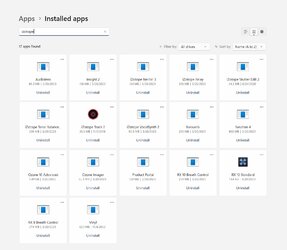orlando1974
Well-known member
- Local time
- 2:33 PM
- Posts
- 40
- OS
- Windows 10 Pro
Hi, I just installed a suite of programs that I purchased and most of the icons are missing in the Add/Remove Programs. I tried re-installing and still the same issue. How can I fix this? Where are the icons sourced from? I've contacted the company but have yet to hear back....so hopefully someone here could put me on the right path!
And while we are here (this could probably be another thread tho)... why is the search engine in the Add/Remove so damn slow to show results??! Its been extremely slow for years and I keep hoping a Windows update will speed it up...
And while we are here (this could probably be another thread tho)... why is the search engine in the Add/Remove so damn slow to show results??! Its been extremely slow for years and I keep hoping a Windows update will speed it up...
- Windows Build/Version
- 22H2
Attachments
My Computer
System One
-
- OS
- Windows 10 Pro
- Computer type
- PC/Desktop
- Manufacturer/Model
- ASUS
- CPU
- Intel i7-9700K
- Motherboard
- ASUS
- Memory
- 64GB
- Graphics Card(s)
- Nvidia GTX 760
- Screen Resolution
- 4K