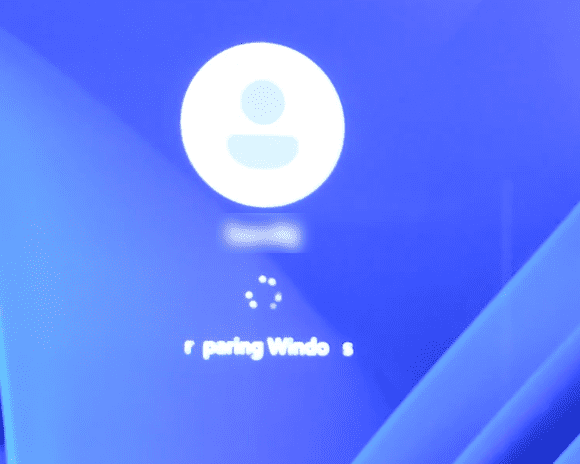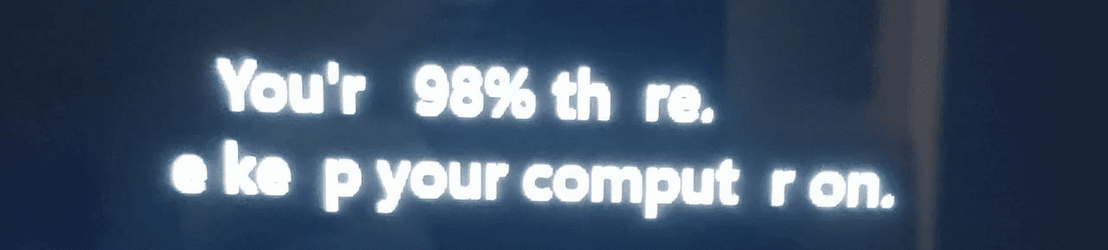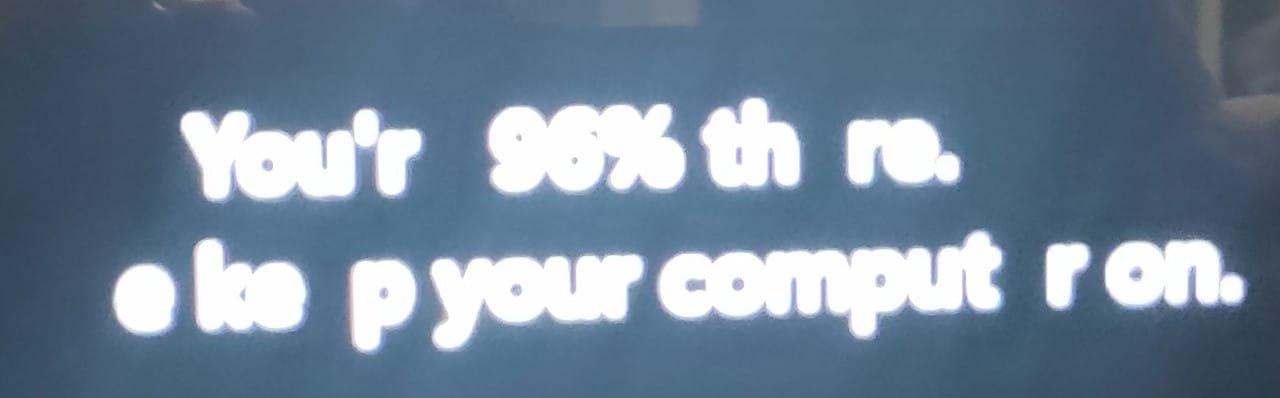No letters are missing once I boot up
Have you tested the behaviour in the Bios just to eliminate everything but the Windows boot up sequence?
- I think you have already said that everything is OK within Windows itself after it completes loading.
- I don't think that its behaviour in the Bios has not been mentioned.
Whilst I've never heard of your problem before, if the Bios is OK and Windows is OK then that only leaves the boot partition, the EFI system partition, as a source of the problem.
Are you aware of any untoward events that might have affected disk contents in an uncontrolled way?
There are some members who know Windows partitions well and, I imagine, also understand the boot up sequence. Once you've checked the Bios I think you'd have all the info needed to ask them for assistance.
If it was my computer, I would check the Bios [which I expect to be OK] and then
1 Make a new system image of the whole disk
2 Reinstall Windows - a "Clean install" that overwrites the entire disk.
Clean Install Windows 11 - ElevenForumTutorials
3 See if it now behaved correctly.
4 If it did, restore the system image of the C:\ drive [partition] alone. It is this restoration that avoids your having to reinstall anything.
5 See if it now behaved correctly.
Best of luck,
Denis