Hey, I've been checking the Computer\HKEY_LOCAL_MACHINE\SYSTEM\CurrentControlSet\Control\Session Manager\Power and I noticed that it is almost empty compared to my laptop and another desktop OEM HP computer. I have no idea what could cause that, I am sure I didn't use any registry cleaners or anything else that could delete them, except using the PowerSettingsExplorer tool from the thread on guru3d.
How can I restore the power registry to default, can someone send me maybe the refresh power entries?
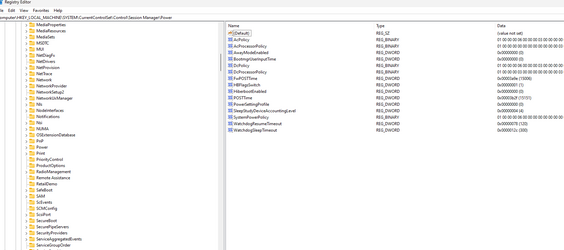

How can I restore the power registry to default, can someone send me maybe the refresh power entries?
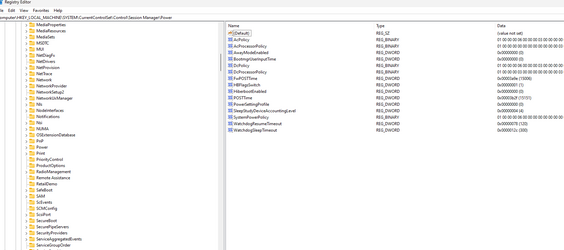

My Computer
System One
-
- OS
- Windows 11
- Computer type
- PC/Desktop
- Manufacturer/Model
- Intel
- CPU
- 7800x3D
- Motherboard
- MSI X690E TOMHAWK
- Memory
- KINGSTONE DDR5
- Graphics Card(s)
- ZOTAC 4090 AMP EXTREME
- Sound Card
- Creative SXFI AMP
- Monitor(s) Displays
- Samsung S90C
- Screen Resolution
- 3840x2160
- Hard Drives
- Nmve WD850N 1TB
SanDisk SDSSDXPS480G
Samsung SSD 840 PRO Series 256Gb
WDC Enterprise Gold 16TB 512MB
WDC Enterprise Gold 6TB 256MB
- PSU
- ThermalTake ToughPower 1650
- Case
- Obsidian Series™ 750D Airflow Edition Full Tower ATX Case
- Cooling
- Arctic Liquid Freezer II 360
- Keyboard
- SteelSeries APEX PRO
- Mouse
- SwitPoint Z2
- Internet Speed
- 5000/500
- Browser
- CHROME
- Antivirus
- ESET Internet Security





