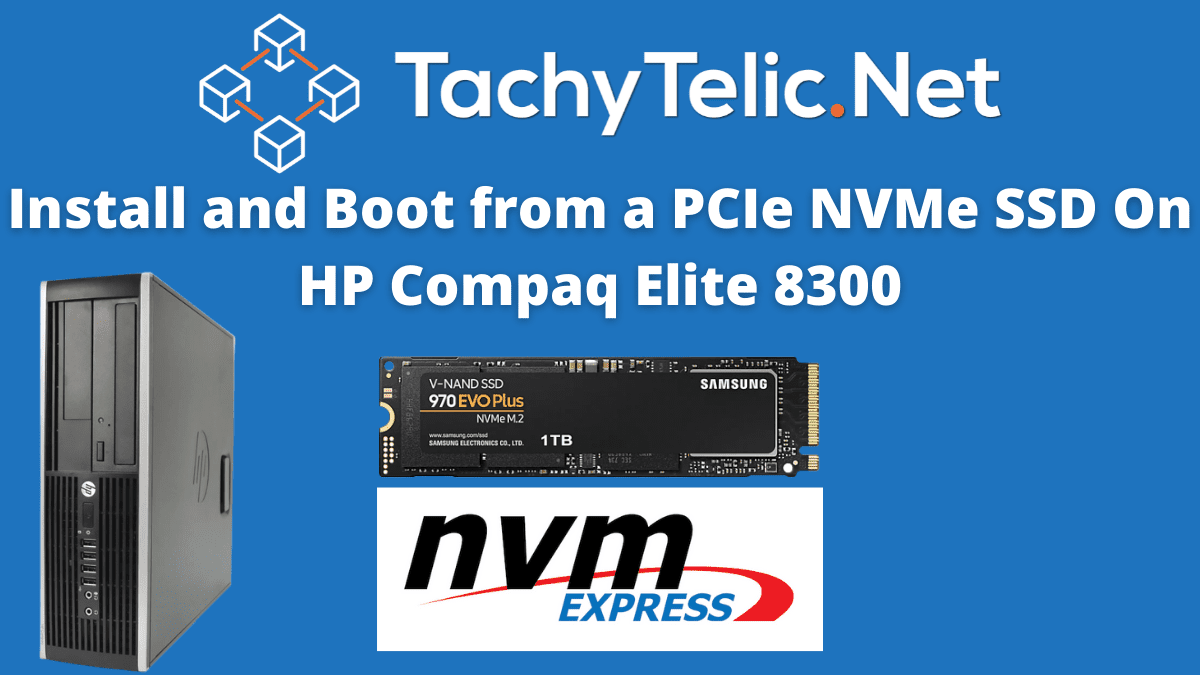- Local time
- 7:57 PM
- Posts
- 206
- Location
- USA - MS
- OS
- Windows11Pro(x64),(Version 23H2 ) (Build 22635.3350) (Feature Experience Pack 1000.22688.1001.0 )
Hello,
Hopefully my question won't be considered as too dumb, I recently wanted to add a second hard drive to my desktop computer as I had a spare ssd that wasn't being used for anything. I quickly discovered that the only way that my computer would recognize the drive was to disconnect the sata data that was connected to my dvd drive and connect it to the ssd. also, since I had an extra power connector available that made getting the second drive ready for use pretty simple. I had already formatted the drive as well as creating a new ntfs partition on it, I was actually hoping that it might be possible to install a second operating system on the new ssd. I quickly discovered that evidently the way this motherboard is setup that's not possible, does anyone have any ideas as to what I might be able to do to get around my current issue ? Thanks in advance for any and all suggestions. Just for your reference I'm enclosing a link to the HP Compaq 8300 SFF Illustrated Parts & Service Map: http://h10032.www1.hp.com/ctg/Manual/c03612803.pdf , hopefully by including this it may provide some help for any replies. After viewing some additional information in hp literature concerning the motherboard of the computer being referenced in this post it appears as though the addition of the ssd that I'm wanting to utilize on my computer should be connected with a data cable like this 12in SATA Serial ATA Cable - SATA Cables | StarTech.com , I have a similar cable already on hand but unless I did something incorrectly or the cable is defective in some way the ssd that I wanted to utilize wasn't recognized by my system. Per the hp system board diagram on page 177 of illustrated parts & service manual the sata data cable should be connected to connection # 8 labeled as sata 3.0 - sata1 - light blue - 2nd hard drive, or 2nd optical drive if a esata adapter cable exists.
David
Hopefully my question won't be considered as too dumb, I recently wanted to add a second hard drive to my desktop computer as I had a spare ssd that wasn't being used for anything. I quickly discovered that the only way that my computer would recognize the drive was to disconnect the sata data that was connected to my dvd drive and connect it to the ssd. also, since I had an extra power connector available that made getting the second drive ready for use pretty simple. I had already formatted the drive as well as creating a new ntfs partition on it, I was actually hoping that it might be possible to install a second operating system on the new ssd. I quickly discovered that evidently the way this motherboard is setup that's not possible, does anyone have any ideas as to what I might be able to do to get around my current issue ? Thanks in advance for any and all suggestions. Just for your reference I'm enclosing a link to the HP Compaq 8300 SFF Illustrated Parts & Service Map: http://h10032.www1.hp.com/ctg/Manual/c03612803.pdf , hopefully by including this it may provide some help for any replies. After viewing some additional information in hp literature concerning the motherboard of the computer being referenced in this post it appears as though the addition of the ssd that I'm wanting to utilize on my computer should be connected with a data cable like this 12in SATA Serial ATA Cable - SATA Cables | StarTech.com , I have a similar cable already on hand but unless I did something incorrectly or the cable is defective in some way the ssd that I wanted to utilize wasn't recognized by my system. Per the hp system board diagram on page 177 of illustrated parts & service manual the sata data cable should be connected to connection # 8 labeled as sata 3.0 - sata1 - light blue - 2nd hard drive, or 2nd optical drive if a esata adapter cable exists.
David
- Windows Build/Version
- 25387.1200 / 23H2
My Computers
System One System Two
-
- OS
- Windows11Pro(x64),(Version 23H2 ) (Build 22635.3350) (Feature Experience Pack 1000.22688.1001.0 )
- Computer type
- PC/Desktop
- Manufacturer/Model
- HP/HP8300EliteSFF
- CPU
- Intel(R) Core(TM) i5-3470 CPU @ 3.20GHz 3.20 GHz
- Memory
- 8.00 GB (7.88 GB usable)
-
- Operating System
- Windows11Pro(x64),(Version 23H2 ) (Build 22635.3350) (Feature Experience Pack 1000.22688.1001.0 )
- Computer type
- Laptop
- Manufacturer/Model
- Lenovo/T430
- CPU
- Intel(R) Core(TM) i5-3320M CPU @ 2.60GHz 2.60 GHz
- Motherboard
- Lenovo 2349KB7
- Memory
- 8.00 GB (7.82 GB usable)
- Graphics card(s)
- Intel (R) HD Graphics 4000
- Sound Card
- Realtek High Definition Audio
- Hard Drives
- SSD 222.79 GB