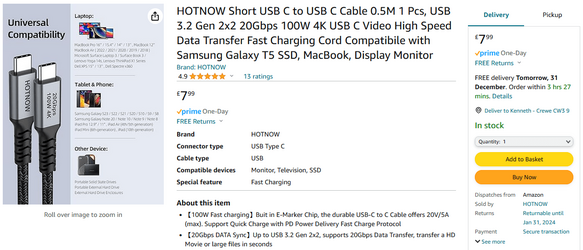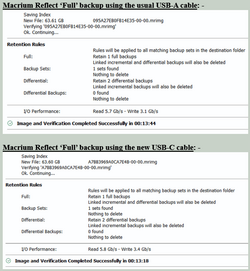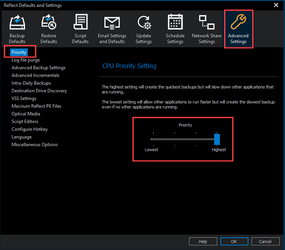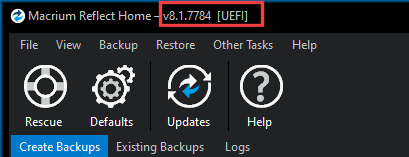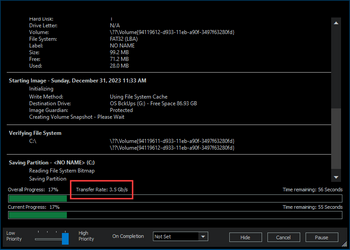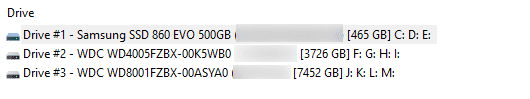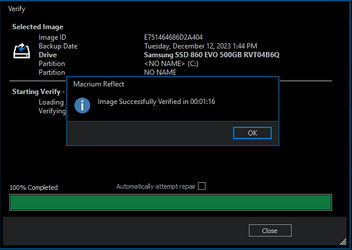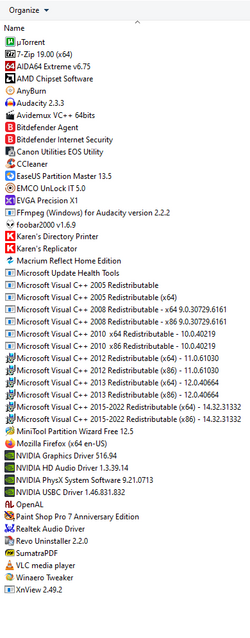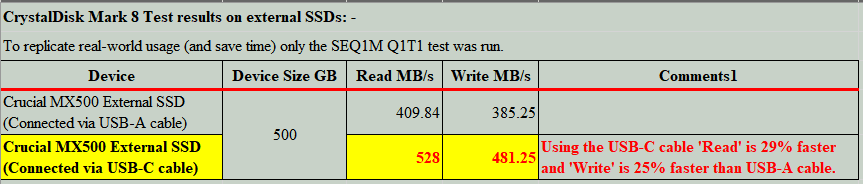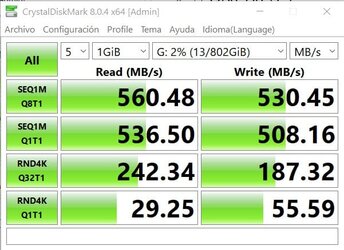Both my HP desktop and my external drive caddy have female USB-C ports and I was thinking of connecting the two devices using a USB-C Male to USB-C Male cable. Inside the caddy is a SATA interface connected SSD.
The reason for this is that I believe the data transfer rate will be much faster than using the USB-C Male to USB-A Male cable that I currently use. Question 1 - Is this correct?
This cable is for powering the external SSD and for data transfer only but, when I look into these cables they seem to say that they are ‘Charging cables’? Question 2 - Will USB-C Male to USB-C Male cable work for data transfer purposes?
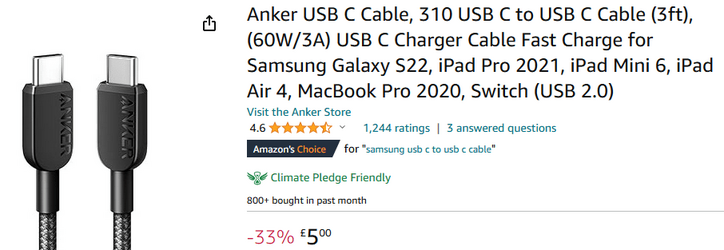
The reason for this is that I believe the data transfer rate will be much faster than using the USB-C Male to USB-A Male cable that I currently use. Question 1 - Is this correct?
This cable is for powering the external SSD and for data transfer only but, when I look into these cables they seem to say that they are ‘Charging cables’? Question 2 - Will USB-C Male to USB-C Male cable work for data transfer purposes?
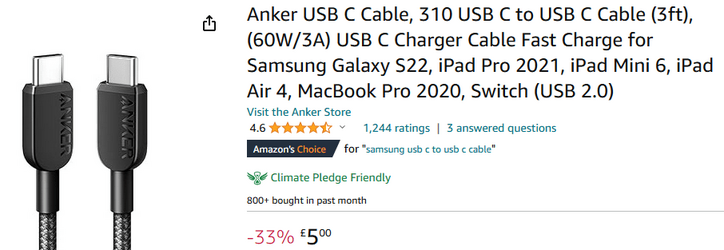
My Computers
System One System Two
-
- OS
- Windows 11 Pro
- Computer type
- PC/Desktop
- Manufacturer/Model
- HP EliteDesk 705 G5
- CPU
- AMD Ryzen 5 Pro 3400GE
- Memory
- 8GB DDR4 SDRAM
- Graphics Card(s)
- Integrated AMD Radeon Vega 11
- Hard Drives
- 256 GB PCIe NVMe M.2 SSD
-
- Operating System
- Windows 11 Home
- Computer type
- Laptop
- Manufacturer/Model
- DELL Inspiron 15-3576
- CPU
- Intel Core i5-8250U
- Memory
- 8 GB DDR4 - 2400 SODIMM
- Graphics card(s)
- Intel UHD Graphics 620
- Hard Drives
- 256GB SK Hynix SC311 SATA SSD