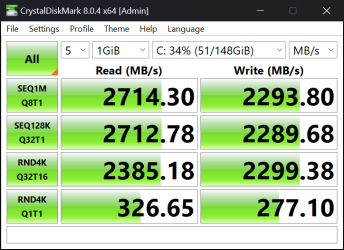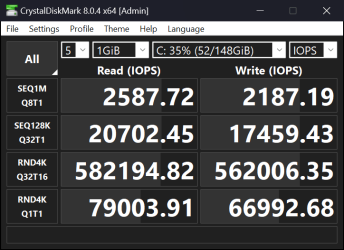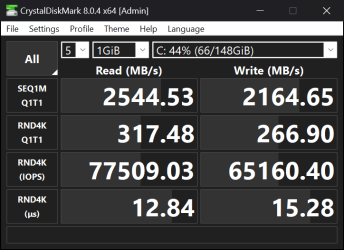zaarin_2003
Member
- Local time
- 8:59 AM
- Posts
- 14
- OS
- Windows 11
Hello,
Good evening. I recently bought this SSD second hand - a 940gb Intel Optane 905p SSD 2.5". One connector goes into the M2 slot on the motherboard (please forgive me if I get any terminology wrong, and that feeds the actual drive, There is a second cable coming from the SSD which connects to what I think looks like a SATA connector. But that confuses me, because I thought these things were beyond SATA!
Anyway, how can I make sure that Windows 11 is correctly set up for this device? I would be grateful if you could please let me know what drivers I need to download, what programs or management tools, what BIOS settings do I need to enable, if any? I have a Gigabyte Z390 Aorus Elite.
Thank you and regards
M
Good evening. I recently bought this SSD second hand - a 940gb Intel Optane 905p SSD 2.5". One connector goes into the M2 slot on the motherboard (please forgive me if I get any terminology wrong, and that feeds the actual drive, There is a second cable coming from the SSD which connects to what I think looks like a SATA connector. But that confuses me, because I thought these things were beyond SATA!
Anyway, how can I make sure that Windows 11 is correctly set up for this device? I would be grateful if you could please let me know what drivers I need to download, what programs or management tools, what BIOS settings do I need to enable, if any? I have a Gigabyte Z390 Aorus Elite.
Thank you and regards
M
My Computer
System One
-
- OS
- Windows 11
- Computer type
- PC/Desktop
- CPU
- i9 9900
- Motherboard
- Z390 Gigabyte Aorus Elite
- Memory
- 32 Gb DDR4
- Graphics Card(s)
- nVidia 1070
- Sound Card
- Realtek
- Monitor(s) Displays
- Samsung 4k
- Screen Resolution
- 4k
- Hard Drives
- Intel Optane 905p
- PSU
- 600w
- Browser
- Edge
- Antivirus
- Microsoft Defender