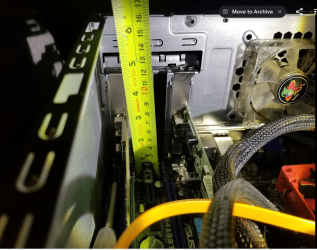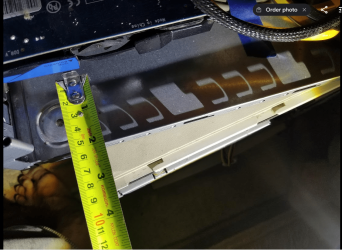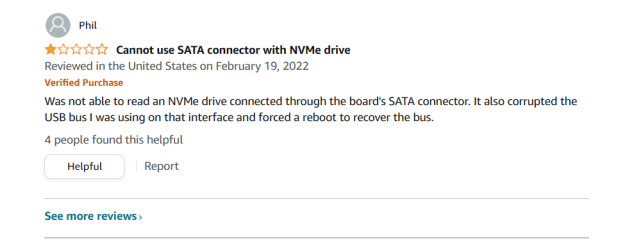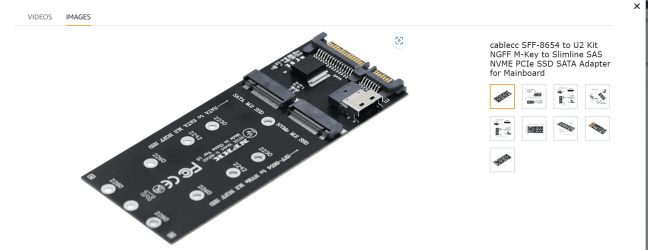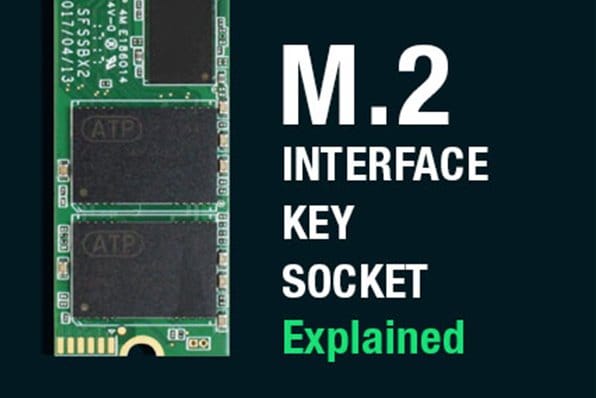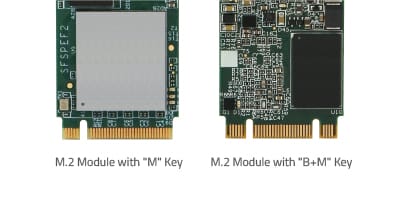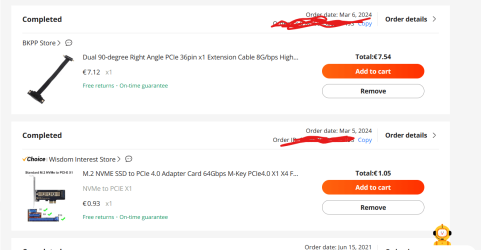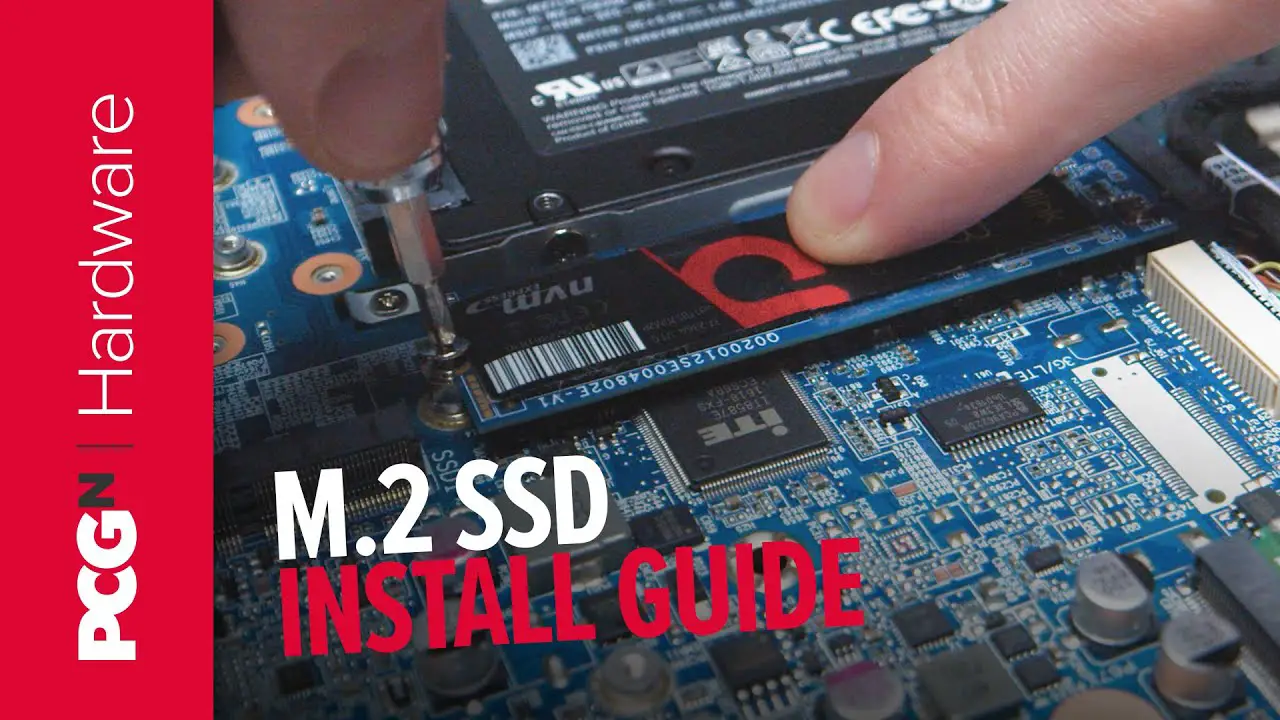Bought a Micron NVME this am, non heat sink version made for laptops
I plan to swap things around
This new one goes in the laptop 7530
current 500gb DELL 7530 NVME goes in the old ASUS laptop
the WD blue 500 gb NVME currently in the ASUS will go into the adapter for the desktop
My DELL 7530 laptop has 3 NVME drive slots so will use them for cloning NVME drives
Do you need to disconnect laptop internal battery when replacing NVME?
has 5 yr warrantee, hope don't need to use it
paid $72
Crucial T500 1TB Gen4 NVMe M.2 Internal Gaming SSD, Up to 7300MB/s, Laptop & Desktop Compatible + 1mo Adobe CC All Apps - CT1000T500SSD8
better deal than $85
WD_BLACK 1TB SN850X NVMe Internal Gaming SSD Solid State Drive - Gen4 PCIe, M.2 2280, Up to 7,300 MB/s - WDS100T2X0E