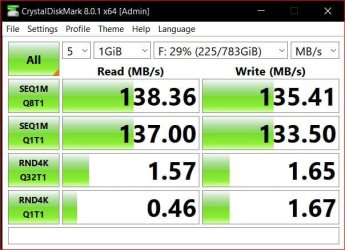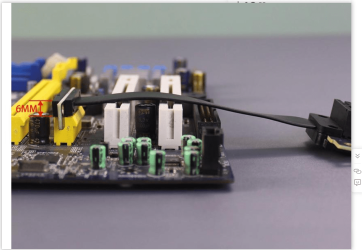- Local time
- 8:15 PM
- Posts
- 1,233
- OS
- windows 11
Do you all think the NVMI drive would work with the amazon NVMI to PCIE card in this ASUS board?
My Computer
System One
-
- OS
- windows 11
- Computer type
- PC/Desktop
- Manufacturer/Model
- some kind of old ASUS MB
- CPU
- old AMD B95
- Motherboard
- ASUS
- Memory
- 8gb
- Hard Drives
- ssd WD 500 gb