- Local time
- 4:10 AM
- Posts
- 101
- OS
- Windows 11
Have set monitor to sleep after 5min.
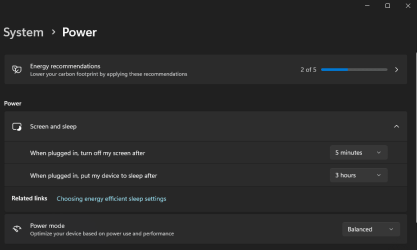
A while after the monitor has entered sleep mode, it wakes up again 1-2 times before it goes to sleep as it should be, all the time.
Ran powercfg /devicequery wake_armed and turned off the devices in the list, maybe it's only affecting computer sleep and not sleep for the monitor?
Did the same thing for mouse and keyboard.
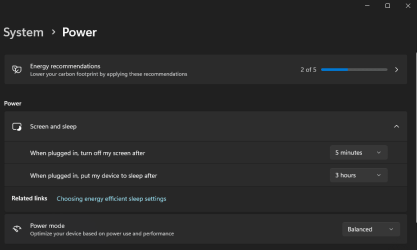
A while after the monitor has entered sleep mode, it wakes up again 1-2 times before it goes to sleep as it should be, all the time.
Ran powercfg /devicequery wake_armed and turned off the devices in the list, maybe it's only affecting computer sleep and not sleep for the monitor?
Did the same thing for mouse and keyboard.
My Computer
System One
-
- OS
- Windows 11
- Computer type
- PC/Desktop
- Manufacturer/Model
- Asus
- CPU
- Intel Core i7-13700
- Motherboard
- ASUS TUF GAMING B760-PLUS WIFI
- Memory
- Corsair VENGEANCE DDR5 32GB
- Graphics Card(s)
- MSI GeForce RTX 4060 Ti VENTUS 3X 16GB OC
- Monitor(s) Displays
- Samsung LS32AG504
- Hard Drives
- Kingston Fury Renegade M.2 2TB SSD
- PSU
- Corsair RM850X 2021 / 850W / 80+ Gold
- Browser
- Chrome
- Antivirus
- Defender





