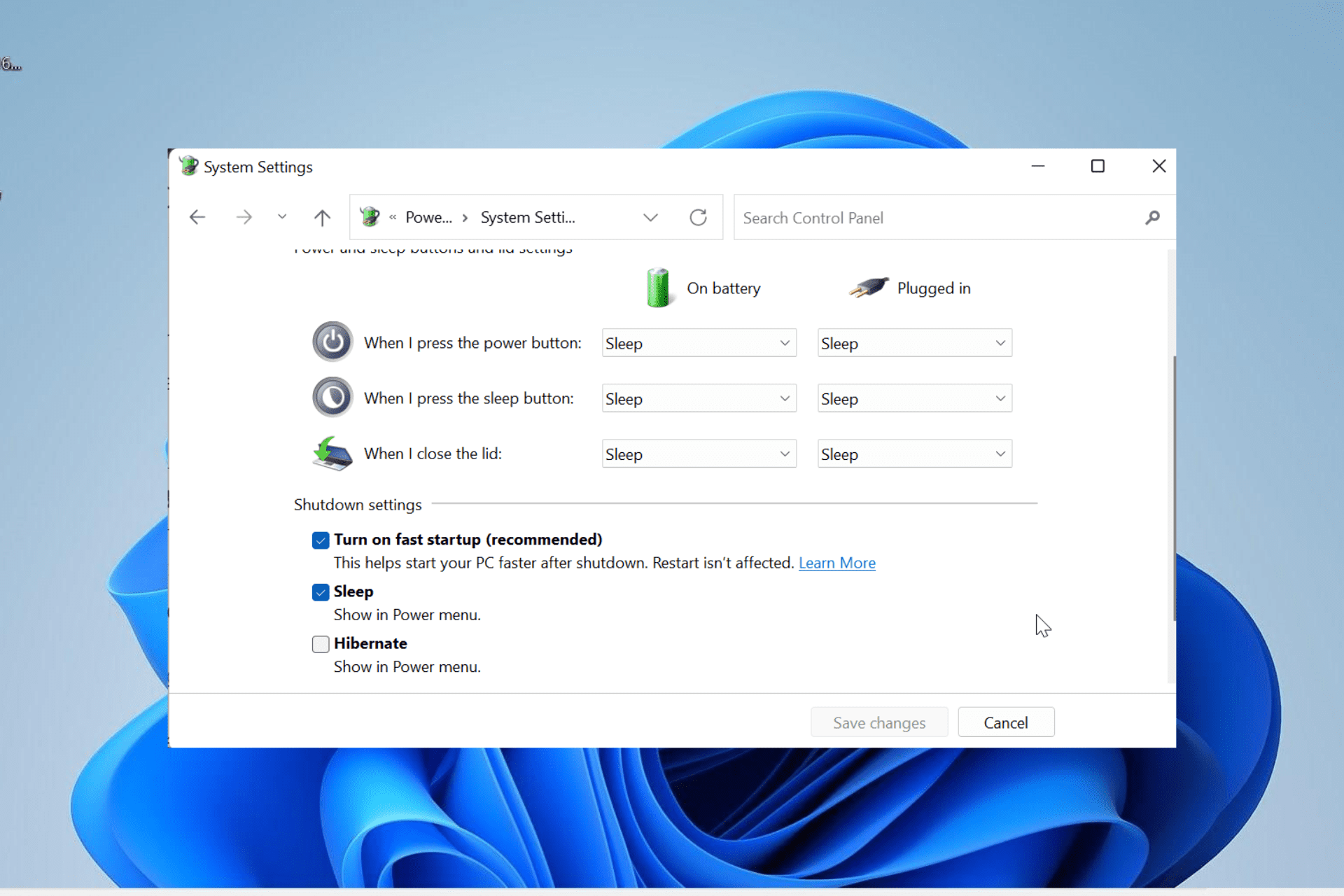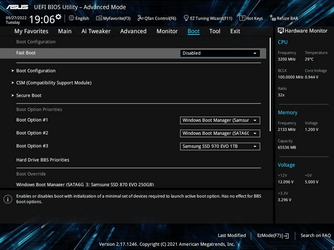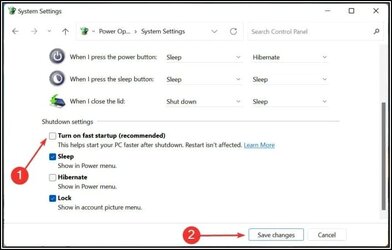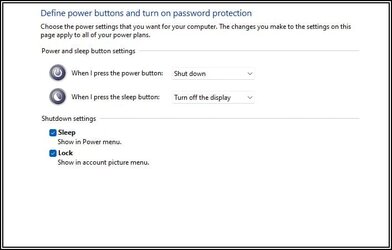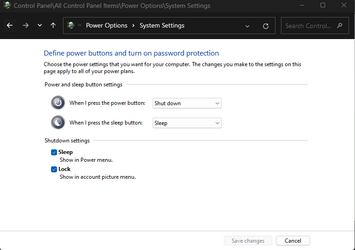The SLEEP button on my keyboard is assigned to the MONITOR SLEEP function.
There is no problem going to SLEEP. On mouse movement, the monitors are
turned back ON BUT the only visible content is the cursor. With ALL monitors
(3) remaining permanently black, (no matter what I try), the only way back
in is to do a forced power shutdown. This is NOT an intermittent problem.
A solution would be much appreciated.
Thank you for reading
Peter, Vancouver, B.C.
Windows 11 Pro 21H2 (Build 22000.613)
CPU: Dell Inc. OptiPlex 9020 01
VID: Intel(R) HD Graphics 4600
There is no problem going to SLEEP. On mouse movement, the monitors are
turned back ON BUT the only visible content is the cursor. With ALL monitors
(3) remaining permanently black, (no matter what I try), the only way back
in is to do a forced power shutdown. This is NOT an intermittent problem.
A solution would be much appreciated.
Thank you for reading
Peter, Vancouver, B.C.
Windows 11 Pro 21H2 (Build 22000.613)
CPU: Dell Inc. OptiPlex 9020 01
VID: Intel(R) HD Graphics 4600
My Computer
System One
-
- OS
- Windows 11 Pro 23H2 (OS Build 22631.4249)
- Computer type
- PC/Desktop
- Manufacturer/Model
- Dell Inc. OptiPlex 9020 01
- CPU
- Intel(R) Core(TM) i7-4770 CPU @ 3.40GHz
- Motherboard
- Dell Inc. 0PC5F7 A03
- Memory
- 32 Gigabytes
- Graphics Card(s)
- Intel(R) HD Graphics 4600
- Sound Card
- Realtek High Definition Audio
- Monitor(s) Displays
- (#1) Samsung SMS27A550H, (#2) ViewSonic VX2250 , (#3) Samsung S24D330
- Screen Resolution
- (1) 1920x1080 (2) 1920x1080 (3) 1920x1080
- Hard Drives
- HAJAAN HS512E 512GB : (512.1 GB)
WDC WDS100T2B0A-00SM50 : (1000.2 GB)
WDC WD10SPZX-21Z10T0 : (1000.2 GB)
CT240BX500SSD1 : (240.0 GB)
- PSU
- Standard 255 Watt
- Case
- Tower
- Cooling
- Fans
- Keyboard
- PS/2
- Mouse
- PS/2
- Internet Speed
- 955 Mbps Down, 18 Mbps Up
- Browser
- Firefox 131.0 (64-bit)
- Antivirus
- Malwarebytes