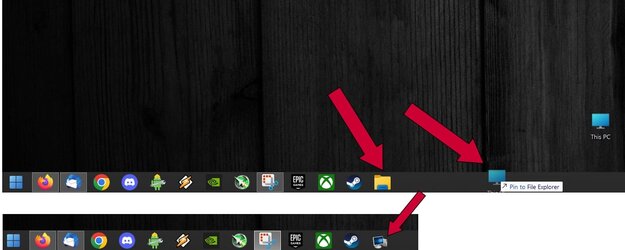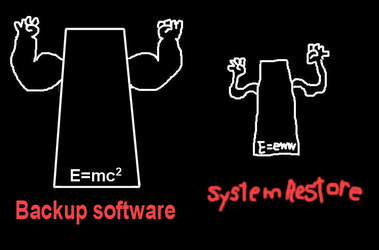Hi all,
I was playing around with the "This PC" icon on the desktop. I changed it to a different one, and in doing so, I somehow replaced the icon for file explorer. I like to have File Explorer pinned to the taskbar. Now if I click on This PC, instead of the default vanilla folder icon appearing, the icon I used to change the This PC shows up. Tried everything to revert it back. As you can see in the screengrab, when I go to pin "This PC" to the taskbar, while hovering, it shows the correct icon, but when I actually drop it on the taskbark, it changes to the wrong icon pictured below. I tried right clicking and restoring it's default icon, but it doesn't seem to take. Any ideas? Thank you.
Edit: Forgot to mention I am using StartAllBack, which returns the classic U.I. to Windows 11. But I disabled it, and I still couldn't revert the icon back to it's proper default
System:
Windows 11 Pro 64 Bit 22H2 Build 22621.1485
ASUS STRIX ROG Z690-E Gaming Wifi mobo
Intel i7 13700k
Corsair H170i 420mm AIO cpu cooler
ASUS Tuff RTX 3080TI GPU
32GB G.Skill DDR5 5600Mhz Ram
Samsung 990 Pro 1 TB drive (OS)
Samsung 990 Pro 2TB drive (Games)
WD Black 8TB 7200 RPM Drive (storage)
Corsair 850 Watt Platinum rated Power Supply
I was playing around with the "This PC" icon on the desktop. I changed it to a different one, and in doing so, I somehow replaced the icon for file explorer. I like to have File Explorer pinned to the taskbar. Now if I click on This PC, instead of the default vanilla folder icon appearing, the icon I used to change the This PC shows up. Tried everything to revert it back. As you can see in the screengrab, when I go to pin "This PC" to the taskbar, while hovering, it shows the correct icon, but when I actually drop it on the taskbark, it changes to the wrong icon pictured below. I tried right clicking and restoring it's default icon, but it doesn't seem to take. Any ideas? Thank you.
Edit: Forgot to mention I am using StartAllBack, which returns the classic U.I. to Windows 11. But I disabled it, and I still couldn't revert the icon back to it's proper default
System:
Windows 11 Pro 64 Bit 22H2 Build 22621.1485
ASUS STRIX ROG Z690-E Gaming Wifi mobo
Intel i7 13700k
Corsair H170i 420mm AIO cpu cooler
ASUS Tuff RTX 3080TI GPU
32GB G.Skill DDR5 5600Mhz Ram
Samsung 990 Pro 1 TB drive (OS)
Samsung 990 Pro 2TB drive (Games)
WD Black 8TB 7200 RPM Drive (storage)
Corsair 850 Watt Platinum rated Power Supply
- Windows Build/Version
- 11 Pro 22H2 Build 22621.1485
Attachments
My Computer
System One
-
- OS
- 11
- Computer type
- PC/Desktop
- Manufacturer/Model
- Custom Built
- CPU
- 13700K
- Motherboard
- ASUS ROG STRIX Z690-E Gaming Wifi
- Memory
- 32GB G.Skill DDR5 5600
- Graphics Card(s)
- ASUS Tuff RTX 3080TI
- PSU
- Corsair 850w