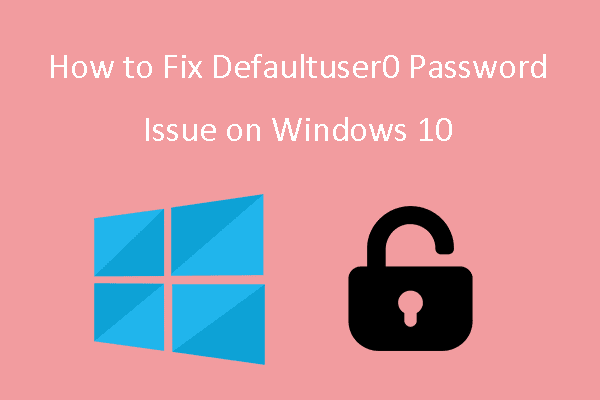JustSomeguy
Member
- Local time
- 9:20 PM
- Posts
- 23
- OS
- Windows 11
I bought a new HP Windows 11 laptop a couple days ago and went through the setup procedure and got it working. Going through the startup dialog I set a system password.
I then messed something up and did a system recovery. The system recovery appeared to go without error.
Everything seems to work well except that there is no login password or pin. When I try to configure a login password or pin Windows insists that I enter the password for defaultuser0. I have tried providing the password that I set up (see first paragraph, above), but Windows does not recognize that as the correct password. I do not recall every configuring a password specifically for defaultuser0 at any time and the 'Change your password' screen does not offer a 'forgot my password option'.
Is there a way to reset the defaultuser0 password, or should I return this and re-order a brand new laptop so that I can get past this issue?
Thanks for any advice!
I then messed something up and did a system recovery. The system recovery appeared to go without error.
Everything seems to work well except that there is no login password or pin. When I try to configure a login password or pin Windows insists that I enter the password for defaultuser0. I have tried providing the password that I set up (see first paragraph, above), but Windows does not recognize that as the correct password. I do not recall every configuring a password specifically for defaultuser0 at any time and the 'Change your password' screen does not offer a 'forgot my password option'.
Is there a way to reset the defaultuser0 password, or should I return this and re-order a brand new laptop so that I can get past this issue?
Thanks for any advice!
My Computer
System One
-
- OS
- Windows 11
- Computer type
- PC/Desktop
- Manufacturer/Model
- HP
- CPU
- 8-Core i7-10700F
- Memory
- 64 GB
- Graphics Card(s)
- NVIDIA RTX 3060 12GB GDDR6
- Monitor(s) Displays
- Sceptre Curved 27" 75Hz LED