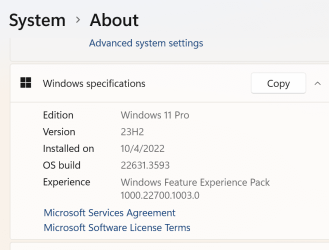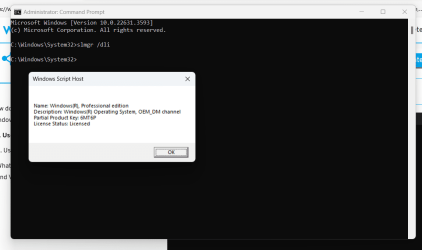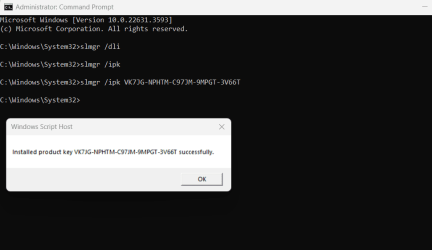- Local time
- 5:49 PM
- Posts
- 1,233
- OS
- windows 11
I have no win 10 PC's anymore running.
All are digitally activated at MS.
one is a 10 pro OEM to 11 PRO upgrade.
Three have been through several OS upgrades from 7 ultimate to 10 pro to 11pro
the 5th is a laptop that dual boots 10 pro OEM and 11 pro retail, I think but we never boot 10 on there as it is horribly slow SATA spinner drive.
All are digitally activated at MS.
one is a 10 pro OEM to 11 PRO upgrade.
Three have been through several OS upgrades from 7 ultimate to 10 pro to 11pro
the 5th is a laptop that dual boots 10 pro OEM and 11 pro retail, I think but we never boot 10 on there as it is horribly slow SATA spinner drive.
My Computer
System One
-
- OS
- windows 11
- Computer type
- PC/Desktop
- Manufacturer/Model
- some kind of old ASUS MB
- CPU
- old AMD B95
- Motherboard
- ASUS
- Memory
- 8gb
- Hard Drives
- ssd WD 500 gb