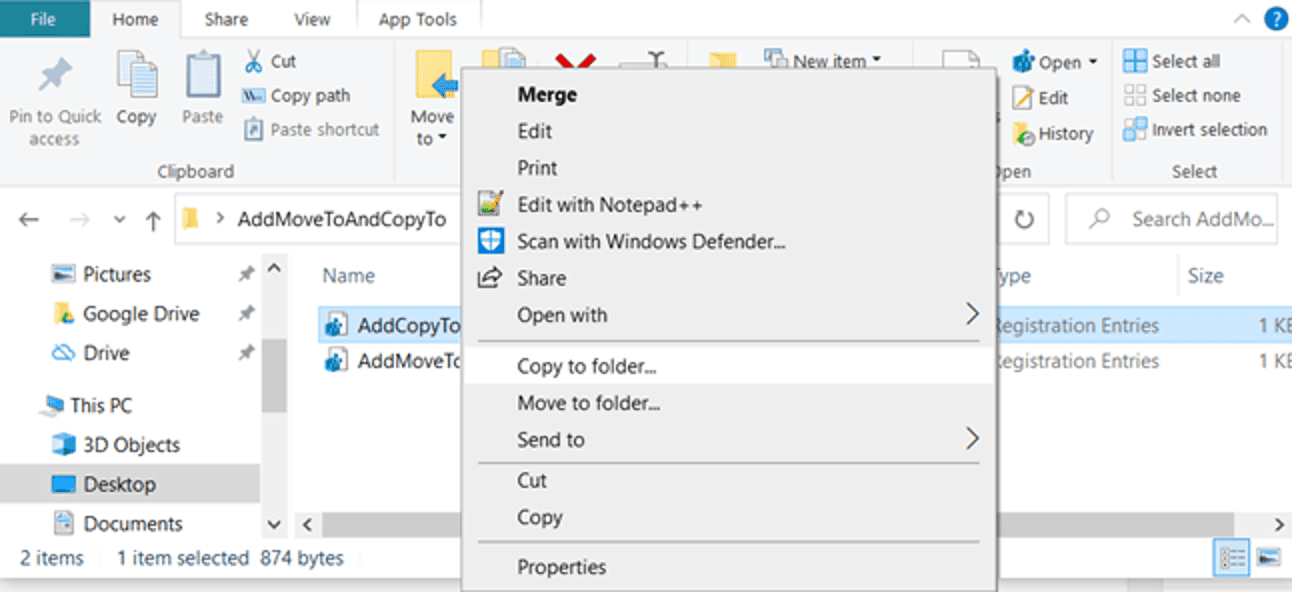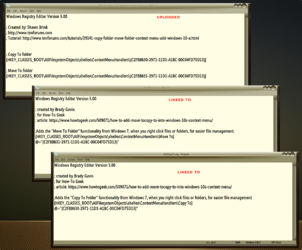My Computer
System One
-
- OS
- Windows 11
- Computer type
- PC/Desktop
- Manufacturer/Model
- MSI Motherboard
- CPU
- AMD RYZEN 7
- Motherboard
- MSI
- Memory
- 32 GB
- Graphics Card(s)
- EVGA GEFORCE 3060 TI
- Sound Card
- Realtek
- Monitor(s) Displays
- 2 HP 24 inch
- Screen Resolution
- 1600 x 1280
- Hard Drives
- M.2 and SSD 2 TB total
- PSU
- REDRAGON 1000watt
- Case
- Microcenter
- Cooling
- watercooled
- Keyboard
- steel Gauges
- Mouse
- Logitech
- Internet Speed
- 1 Gigabit
- Browser
- chrome
- Antivirus
- Kaspersky