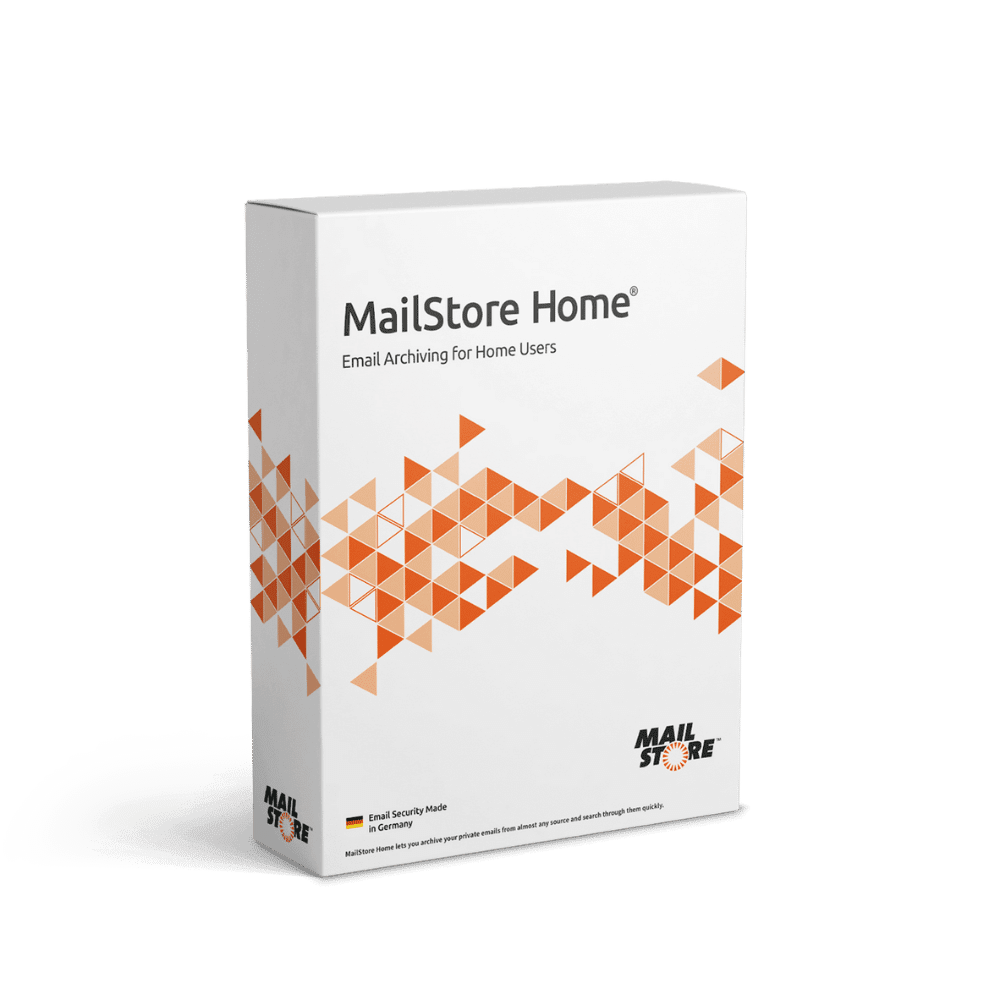- Local time
- 4:08 PM
- Posts
- 1,990
- OS
- Windows 10 Pro
One of my email service providers migrated to MS Exchange. I access my emails with Outlook (part of my MS 365 subscription).
How do I back up my emails?
My concern is that if the Exchange server gets corrupted, my local copy also gets corrupted. I do have long term emails such as annual subscriptions that I like to track over the years. I back up with Macrium Reflect Home, File History and RoboCopy. It would be nice if I could back up my emails using those backup apps.
How do I back up my emails?
My concern is that if the Exchange server gets corrupted, my local copy also gets corrupted. I do have long term emails such as annual subscriptions that I like to track over the years. I back up with Macrium Reflect Home, File History and RoboCopy. It would be nice if I could back up my emails using those backup apps.
My Computer
System One
-
- OS
- Windows 10 Pro