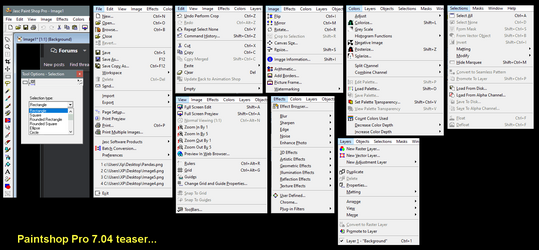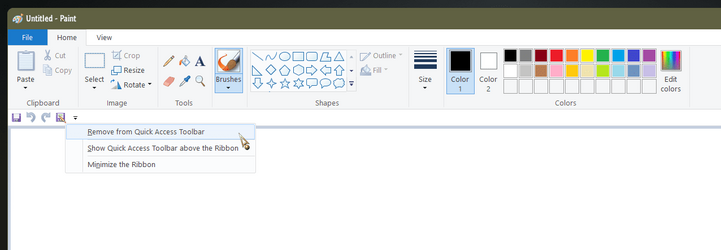DarkStar
Member
In Windows 10, I can customize the MS Paint Quick Access tool bar to add or remove icons. As in:

I do this to replace the "dangerous" Save button by "Save as". "Dangerous" as it is all to easy to overwrite an image file.
I cannot find a way to do this in Windows 11. Can someone point me in the right direction?

I do this to replace the "dangerous" Save button by "Save as". "Dangerous" as it is all to easy to overwrite an image file.
I cannot find a way to do this in Windows 11. Can someone point me in the right direction?
- Windows Build/Version
- 22H2 22621.963
My Computer
System One
-
- OS
- Windows 11 Home 22H2
- Computer type
- Laptop
- Manufacturer/Model
- ASUS VivoBook X515JAB
- CPU
- Intel i5-1035G1 1.00GHz, 1190 MHz, 4 cores
- Motherboard
- ASUS X515JAB
- Memory
- 8 GB
- Graphics Card(s)
- Intel UHD Graphics
- Sound Card
- Intel Smart Sound Technology
- Monitor(s) Displays
- 1
- Screen Resolution
- 1920 x 1080, 60Hz
- Hard Drives
- 512GB SSD NVMe Intel
- Mouse
- Wired
- Internet Speed
- 4 MBps
- Browser
- Firefox
- Antivirus
- Norton