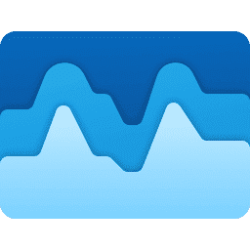- Local time
- 7:00 AM
- Posts
- 108
- OS
- Windows 11 Pro 24H2
What the heck are these things? I have six of them running. Five of them show as suspended. I can Kill them, but they'll be back at the next boot, maybe sooner. They have a Command Line longer than the drive from Boston to Baton Rouge. They are there after logon.
I don't use Edge. I don't use widgets. I have none of the MS feeds of assorted information flowing my way... at least that I know of at this point, in the Start menu, or the Logon screen, or the Status bar, or in Edge itself.
I did try to do due diligence and Google, but most of the people having issues or complaining about them are using Edge and some of the various info tidbits.
What's kicking them off... and better yet, can I stamp it out?
I don't use Edge. I don't use widgets. I have none of the MS feeds of assorted information flowing my way... at least that I know of at this point, in the Start menu, or the Logon screen, or the Status bar, or in Edge itself.
I did try to do due diligence and Google, but most of the people having issues or complaining about them are using Edge and some of the various info tidbits.
What's kicking them off... and better yet, can I stamp it out?
My Computer
System One
-
- OS
- Windows 11 Pro 24H2
- Computer type
- Laptop
- Manufacturer/Model
- HP
- CPU
- Intel Ultra 7 155H
- Memory
- 16gb
- Graphics Card(s)
- Intel Arc integrated
- Hard Drives
- SSD