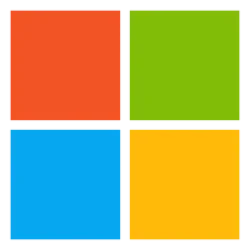The security and privacy of customer data is a core priority for Azure and Windows. Encrypting data across different layers of device and transport is a universal technique to prevent exploits from accessing plaintext data. In Azure, we have a multitude of offerings to provide different levels of data confidentiality, encryption and isolation across workloads types (Azure Confidential Computing – Protect Data In Use | Microsoft Azure). One of such is VM memory encryption with Intel’s Total Memory Encryption – Multi Key (TME-MK), providing hardware accelerated encryption of DRAM. With the latest Intel 12th Gen Core CPUs (Alder Lake) offering this capability, we are delighted to extend support in Windows 11 22H2 for TME-MK.
End-to-end Encryption
Encryption has long been an established mechanism to keep data from prying eyes. By encrypting data while it is at rest, in transit, and in use – we can prevent unexpected parties from getting access to sensitive information for the lifetime of data.
Data-at-rest is protected through (a plethora of) disk encryption technologies and data-in-transit is protected through network encryption protocols (SSL/TLS/HTTPS), both used in modern workloads for many years. Data-in-use protection has recently become available through the latest generation hardware in Azure, providing an end-to-end encryption schema. Memory encryption technology innovations are now becoming available in client CPUs.
PC Encryption Landscape
Windows 10 introduced Bitlocker to encrypt data while it is residing in persistent storage, ensuring that a stolen laptop does not result in exposure of customers’ saved files on disk. Attackers continually get more sophisticated and mount physical attacks to retrieve data from volatile memory mediums (i.e. DRAM). One example is using methods to cryogenically freeze memory which enables data to persist for long periods of time. Another example is setting up interposers which sit between the DRAM chip and the DRAM slot.
It is logical to extend cryptographic protection of data while it is in memory, but it is expensive to do entirely in software. In modern CPUs, hardware-accelerated capabilities (Intel Total Memory Encryption) are used where the memory controller encrypts data before it is committed to the DIMMs, and decrypt data when needs to be computed on. Having memory controller-accelerated encryption also has a nice property where workloads do not need to be specially modified to take advantage of this, and the operating system and hardware can transparently handle these operations.
Memory controller-based encryption prevents attackers who have physical access to DRAM from being able to read in-memory contents in plaintext. TME-MK extends that paradigm by enabling different VMs (partitions) to have unique memory encryption keys.

Total Memory Encryption – Multi Key (TME-MK)
TME-MK is available in Intel 3rd Generation Xeon server processors and Intel 12th Generation Core client processors. Azure, Azure Stack HCI, and now Windows 11 22H2 operating systems also take advantage of this new generation hardware feature. TME-MK is compatible with Gen 2 VM version 10 and newer. List of Guest OS’s supported in Gen 2
On Azure, customers that use DCsv3 and DCdsv3-series Azure Virtual Machines TME-MK.
TME-MK capabilities are also available starting with Azure Stack HCI 21H2 and Windows 11 22H2 TME-MK.
Go to the Azure Stack HCI catalog and filter “VM memory encryption” to find Azure Stack HCI solutions that support TME-MK.

To boot a new VM with TME-MK protection (assigning it a unique encryption key from other partitions), use the following PowerShell cmdlet:
Set-VMMemory -VMName <name> -MemoryEncryptionPolicy EnabledIfSupported
To verify a running VM is enabled and using TME-MK for memory encryption, you can use the following Powershell cmdlet:
Get-VmMemory -VmName <name> | fl *
The following return value would describe a TME-MK protected VM:
Code:MemoryEncryptionPolicy : EnabledIfSupported MemoryEncryptionEnabled : True
To learn more about syntax and parameters to boot VMs using powershell: New-VM (Hyper-V) | Microsoft Learn
Underneath the hood, the operating system will request the CPU to generate an ephemeral key (for the duration of the VM lifetime). This key will never leave the CPU (and not be visible even to the operating system or hypervisor). The hypervisor will then set the associated bits in the second level page tables (SLAT) describing the physical addresses associated with the VM that should be encrypted with said key by the memory controller when data moves to and from memory.
Conclusion
The privacy and security of customer data is top of mind for Windows 11. Windows will continue to evolve and adopt modern defense-in depth capabilities to continue protecting our customers. For more information on Intel TME-MK, read Intel’s latest whitepaper: https://www.intel.com/content/www/us/en/architecture-and-technology/vpro/hardware-shield/total-memor...
Windows OS Platform (Hyper-V Security) Team
Jin Lin, Alexander Grest, Bruce Sherwin
Source:

Multi-Key Total Memory Encryption on Windows 11 22H2 | Microsoft Community Hub
Data-in-use protection has recently become available through the latest generation hardware in Azure, providing an end-to-end encryption schema. Memory...