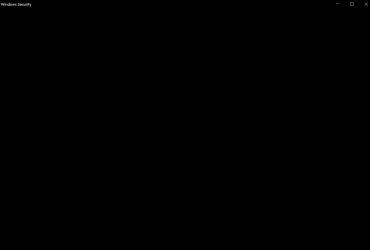jaymcgrady
New member
- Local time
- 5:55 AM
- Posts
- 9
- OS
- Windows 11
Windows Build/Version Windows 11 23H2 22631.5335
Hi,
I have a relatively new computer however am encountering multiple Event ID 41 randomly across the day and have been trying to find out the underlying reason. Seems that the computer becomes unresponsive follows up randomly restarting. I tried to further narrow down the issue through the use of OCCT, but there does not seem to be any issue with the PSU/GPU tests after I left it to run for an hour.
I have attempted using DDU but seems like I am still encountering such errors. Hence, appreciate if I could get some help in interpreting the logs.
Board: Gigabyte x870 Gaming X WIFI7
Processor: AMD Ryzen 7 9800X3D
GPU: Gigabyte Nvidia GeForce RTX 5070 Ti
SSD: Samsung 990 Pro 1 TB
Ram: Corsair Vengeance 32GB DDR5
PSU: Superflower 1200W Leadex Platinum SE 80+ plat
Attaching both V2 and tune up files.
Thank you for the assistance.
Hi,
I have a relatively new computer however am encountering multiple Event ID 41 randomly across the day and have been trying to find out the underlying reason. Seems that the computer becomes unresponsive follows up randomly restarting. I tried to further narrow down the issue through the use of OCCT, but there does not seem to be any issue with the PSU/GPU tests after I left it to run for an hour.
I have attempted using DDU but seems like I am still encountering such errors. Hence, appreciate if I could get some help in interpreting the logs.
Board: Gigabyte x870 Gaming X WIFI7
Processor: AMD Ryzen 7 9800X3D
GPU: Gigabyte Nvidia GeForce RTX 5070 Ti
SSD: Samsung 990 Pro 1 TB
Ram: Corsair Vengeance 32GB DDR5
PSU: Superflower 1200W Leadex Platinum SE 80+ plat
Attaching both V2 and tune up files.
Thank you for the assistance.
- Windows Build/Version
- Windows 11 23H2 22631.5335
Attachments
My Computer
System One
-
- OS
- Windows 11
- Computer type
- PC/Desktop