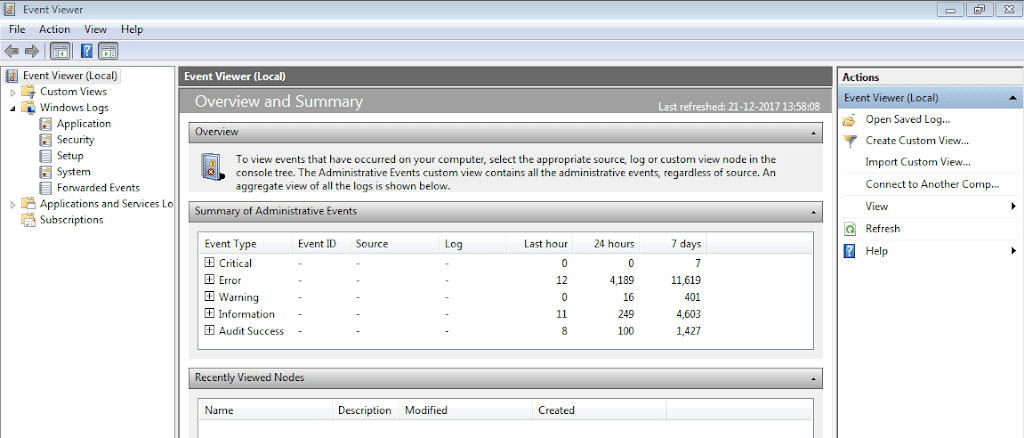SuBDivisions
New member
- Local time
- 1:38 AM
- Posts
- 4
- OS
- Windows 11
Here is one i just can't figure out. I have many hard drives in my machine.. Only 1 Rotational Sata HDD. Main drive m.2 ssd, then 3 gaming SATA Samsung SSD's, 1tb/2tb/2tb. Samsung Magitian shows Trim is available on all of them. Windows Disk optimizaion shows them as an HDD, not an SSD, so Trim is apparently NOT running.
-I have re done the system assessment many times
-ACHI is enabled on All Drives
-Turned off Hot Swap ability in Bios. (They were listed as removeable).
Trim itself if i go to manually run it, fails on every SSD but my C Drive (m.2 ssd).
Try to manually run it on any Non C Drive ssd, i get:
The storage optimizer cannot start because you have insufficient privileges to perform this operation. (0x89000024)
-There is no intel rapid storage in this pc. Motherboard is a x570 Aorus Xtreme 1.1 with the latest AMD Chipset drivers.
D, F, G are SSD's E is a 10GB Ironwolf Sata HDD
As you can see CrystalkDiskmark shows the SSD's (i just showed D, but its the same on all of them) Support Trim.
Also the drives are basic, NOT Dynamic disks..
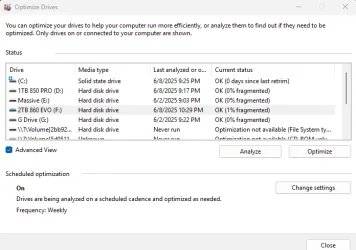

-I have re done the system assessment many times
-ACHI is enabled on All Drives
-Turned off Hot Swap ability in Bios. (They were listed as removeable).
Trim itself if i go to manually run it, fails on every SSD but my C Drive (m.2 ssd).
Try to manually run it on any Non C Drive ssd, i get:
The storage optimizer cannot start because you have insufficient privileges to perform this operation. (0x89000024)
-There is no intel rapid storage in this pc. Motherboard is a x570 Aorus Xtreme 1.1 with the latest AMD Chipset drivers.
D, F, G are SSD's E is a 10GB Ironwolf Sata HDD
As you can see CrystalkDiskmark shows the SSD's (i just showed D, but its the same on all of them) Support Trim.
Also the drives are basic, NOT Dynamic disks..
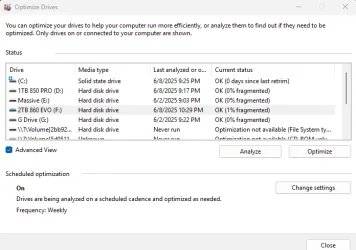

Last edited:
My Computer
System One
-
- OS
- Windows 11
- Computer type
- PC/Desktop
- Manufacturer/Model
- Self Built