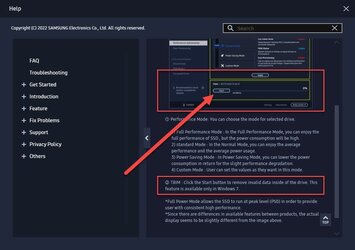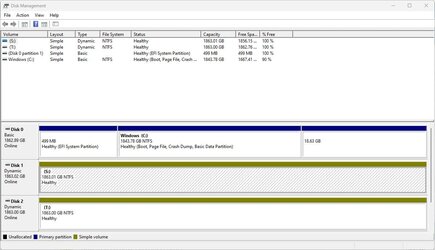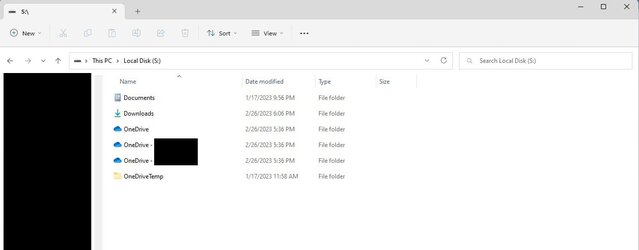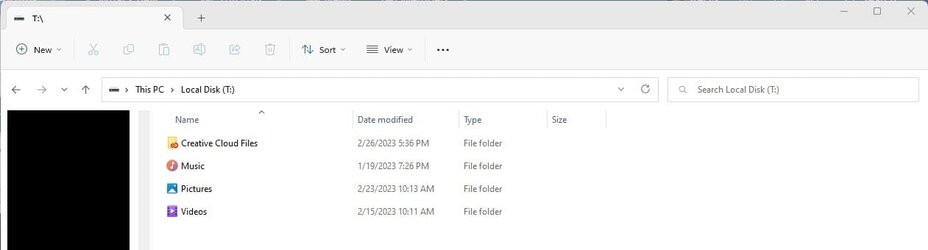- Local time
- 5:26 AM
- Posts
- 88
- OS
- Microsoft Windows 11 Professional High End
I am a bit of a newbie with my new computer with its three Samsung 980 Pro Drives.
There are threads in this forum where others have used TRIM on multiple SSD drives in their computer.
On my computer, I have the following:

So I ran the Optimize on the C drive. Much to my surprise, it was fast, maybe less than 30 seconds.
I then wanted to run Optimize on the S and T drives but got this message instead:
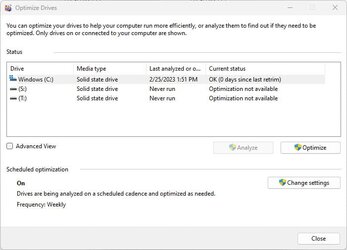
Now, my S and T drives have very little data on them. Most of the data is in the cloud or still on my backup storage.
S drive has only 7 GB of data, and T has even less at 241 MB of data.
I am not sure if it is the lack of data or use on these drives or something else that I have not configured yet. What do I need to do so that all my drives can be optimized?
I have also set scheduled optimization to be run on a weekly basis. Out of curiosity, if I set this at 9:00 a.m. on a Saturday, and I don't use my computer next Saturday but do on Sunday, does it run then? I am assuming that it does. Please correct me if I am wrong.
There are threads in this forum where others have used TRIM on multiple SSD drives in their computer.
On my computer, I have the following:

So I ran the Optimize on the C drive. Much to my surprise, it was fast, maybe less than 30 seconds.
I then wanted to run Optimize on the S and T drives but got this message instead:
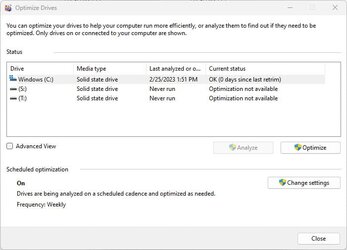
Now, my S and T drives have very little data on them. Most of the data is in the cloud or still on my backup storage.
S drive has only 7 GB of data, and T has even less at 241 MB of data.
I am not sure if it is the lack of data or use on these drives or something else that I have not configured yet. What do I need to do so that all my drives can be optimized?
I have also set scheduled optimization to be run on a weekly basis. Out of curiosity, if I set this at 9:00 a.m. on a Saturday, and I don't use my computer next Saturday but do on Sunday, does it run then? I am assuming that it does. Please correct me if I am wrong.
- Windows Build/Version
- Windows 11 22H2 (OS Build 22621.1265)
My Computer
System One
-
- OS
- Microsoft Windows 11 Professional High End
- Computer type
- PC/Desktop
- Manufacturer/Model
- Boxx Technologies
- CPU
- 13th Gen Intel(R) Core(TM) i9-13900K 3.00 GHz