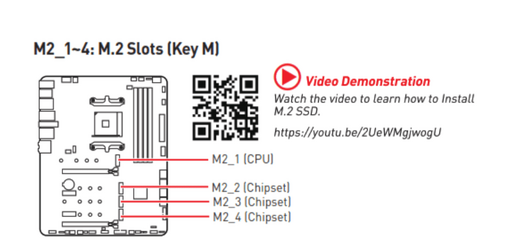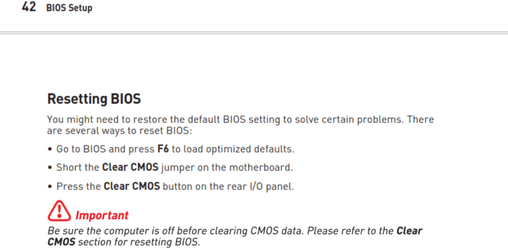DdubbleR
Member
- Local time
- 10:04 PM
- Posts
- 2
- OS
- Windows 11 64 bit
Yesterday morning I played a game which was installed on a Samsung 980 Pro, with no problems. Later that day tried to play same game and it said "missing shortcut". So I went into My PC to find it and discovered that the M.2 drive (and another 980 Pro) were simply not there. I checked in diskmgmt, both drives missing. I checked in Device manager, same result. I checked in Samsung Magician and MiniTools partition manager with the same result. I rebooted system and went into UEFI and low and behold it listed BOTH drives????? Went back into system and no such drives found???? I am very confused. I have 4 nvme M.2 slots on my mobo and tried putting the drives in all of the slots with no change.
Nothing changed on the system from yesterday morning when they worked until they didn't?? So I checked windows update and installed the latest update of 23H2 which changed nothing.
Windows 11 version 23H2 (OS build 22631.2715)
Thanks and any help will be greately appreciated.
Nothing changed on the system from yesterday morning when they worked until they didn't?? So I checked windows update and installed the latest update of 23H2 which changed nothing.
Windows 11 version 23H2 (OS build 22631.2715)
Thanks and any help will be greately appreciated.
My Computer
System One
-
- OS
- Windows 11 64 bit
- Computer type
- PC/Desktop
- Manufacturer/Model
- DIY
- CPU
- Ryzen 7 5800X
- Motherboard
- MSI MPG X570S CARBON MAX WIFI (MS-7D52)
- Memory
- G.SKILL Ripjaws V Series 32GB DDR4 4000
- Graphics Card(s)
- XFX RX 7800 XT
- Sound Card
- onboard
- Monitor(s) Displays
- 2X DELL S3222DGM
- Screen Resolution
- 2560 x 1440
- PSU
- EVGA SuperNOVA 650 GT
- Case
- MainGear Vybe - Red
- Cooling
- Scythe Fuma 2 Cpu cooler 5 120mm case fans
- Keyboard
- ROCCAT Vulcan Pro USB Keyboard
- Mouse
- Razer DeathAdder Elite
- Internet Speed
- 350 mbps
- Browser
- chrome