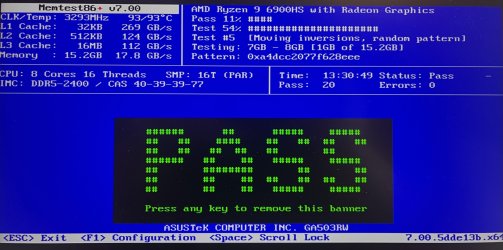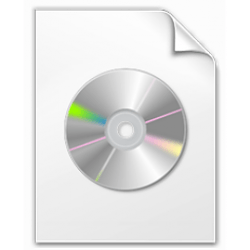I have been dealing with BSOD issues caused by 3 different scenarios and I'm not sure if they are related.
1. When the laptop is asleep for an extended period of time it crashes, then restarts itself. If I don't wake the laptop soon after it becomes unresponsive. The running light will be on and the fans will run. The only way to get it to respond is to hold the power button to power down. When I power it back on I get BSOD.
2. I normally turn the laptop off overnight and when I turn it on the next day I get BSOD on boot. Most of the time windows automatic repair fixes it but sometimes I have to restart the laptop with the power button. These are the errors I have received:
kernel_security_check_failure
hypervisor_error
irql_not_less_or_equal
Memory_management
3. If the laptop is not connected to power I get BSOD after 10 to 20 minutes.
I have been using PowerToys “Awake” to combat the first issue and I have been hibernating the laptop instead of shutting it down which stops the second issue. Any insight would be much appreciated.
This link has 2 logs. The earlier timestamp is when the laptop is connected to power and the other is on battery. I wasn't sure if that would matter so I added both.
 drive.google.com
drive.google.com
1. When the laptop is asleep for an extended period of time it crashes, then restarts itself. If I don't wake the laptop soon after it becomes unresponsive. The running light will be on and the fans will run. The only way to get it to respond is to hold the power button to power down. When I power it back on I get BSOD.
2. I normally turn the laptop off overnight and when I turn it on the next day I get BSOD on boot. Most of the time windows automatic repair fixes it but sometimes I have to restart the laptop with the power button. These are the errors I have received:
kernel_security_check_failure
hypervisor_error
irql_not_less_or_equal
Memory_management
3. If the laptop is not connected to power I get BSOD after 10 to 20 minutes.
I have been using PowerToys “Awake” to combat the first issue and I have been hibernating the laptop instead of shutting it down which stops the second issue. Any insight would be much appreciated.
This link has 2 logs. The earlier timestamp is when the laptop is connected to power and the other is on battery. I wasn't sure if that would matter so I added both.
BSOD - Google Drive
 drive.google.com
drive.google.com
- Windows Build/Version
- 23H2 (OS Build 22631.4037)
My Computer
System One
-
- OS
- Windows11
- Computer type
- Laptop
- Manufacturer/Model
- ASUS ROG Zephyrus G15 GA503RW
- CPU
- AMD Ryzen 9 6900HS with Radeon Graphics 3.30 GHz
- Memory
- 16 GB
- Graphics Card(s)
- NVIDIA RTX 3070 TI Laptop
- Browser
- Chrome
- Antivirus
- Windows Defender