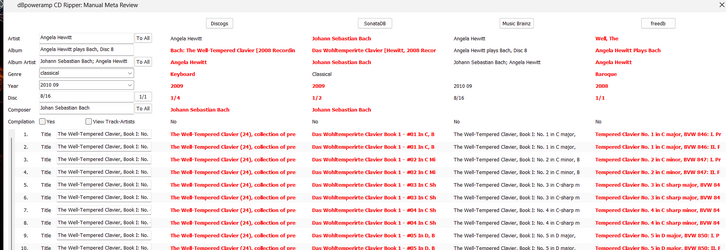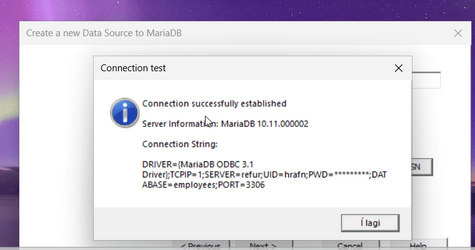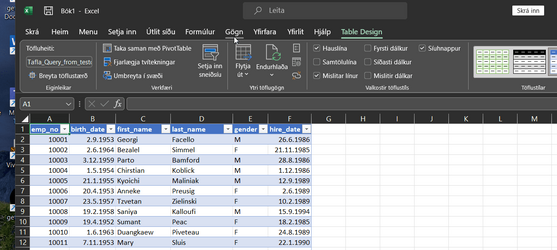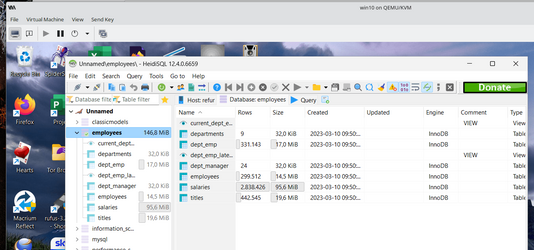- Local time
- 7:17 AM
- Posts
- 5,164
- Location
- Hafnarfjörður IS
- OS
- Windows XP,10,11 Linux (Fedora 42&43 pre-release,Arch Linux)
Hi folks
I have loads of old CD's being ripped to flac but I still want each folder to be related to the original CD.
Problem is specially with classical music -- you might have several identical titles --e.g Beethoven Symph 3 -- where one might have it being placed by the London Symphony, another by Chicago Symphony etc -- and even with the same orchestra there might be different conductors, soloists etc. Many "compilations" are often generically labelled as "Various Artists".
Ripping and tagging tracks isn't a problem but how to organise these properly -- doesn't seem to be an type of catalog program --I'm sure I'm not the only one with this problem. I don't bother with things like Spotify. I've plenty of storage space so I prefer my own music in non lossy format - flac usually.
tagged cd output is essentially

The nearest I've got to it is to have the "cover art" per "CD" in the file -- where it doesn't exist(in about 2% of cases) I create one by scanning the cd - and link the files via a MariaDB database so I have basically in the Maria DB key --CD title, then cover image, then artist / "various" but it's a bit of a manual process. As a secondary key genre is also possible e.g classical, rock, etc.
Anybody else have any suggestions or some decent cataloging software for this purpose.
Note --I don't want to create any playlists or store the actual music content into any proprietary system. Links to the actual music is what I'm interested in.
I've roughly 3500 CD's accumulated over the years !!
Cheers
jimbo
I have loads of old CD's being ripped to flac but I still want each folder to be related to the original CD.
Problem is specially with classical music -- you might have several identical titles --e.g Beethoven Symph 3 -- where one might have it being placed by the London Symphony, another by Chicago Symphony etc -- and even with the same orchestra there might be different conductors, soloists etc. Many "compilations" are often generically labelled as "Various Artists".
Ripping and tagging tracks isn't a problem but how to organise these properly -- doesn't seem to be an type of catalog program --I'm sure I'm not the only one with this problem. I don't bother with things like Spotify. I've plenty of storage space so I prefer my own music in non lossy format - flac usually.
tagged cd output is essentially

The nearest I've got to it is to have the "cover art" per "CD" in the file -- where it doesn't exist(in about 2% of cases) I create one by scanning the cd - and link the files via a MariaDB database so I have basically in the Maria DB key --CD title, then cover image, then artist / "various" but it's a bit of a manual process. As a secondary key genre is also possible e.g classical, rock, etc.
Anybody else have any suggestions or some decent cataloging software for this purpose.
Note --I don't want to create any playlists or store the actual music content into any proprietary system. Links to the actual music is what I'm interested in.
I've roughly 3500 CD's accumulated over the years !!
Cheers
jimbo
My Computer
System One
-
- OS
- Windows XP,10,11 Linux (Fedora 42&43 pre-release,Arch Linux)
- Computer type
- PC/Desktop
- CPU
- 2 X Intel i7
- Screen Resolution
- 4KUHD X 2