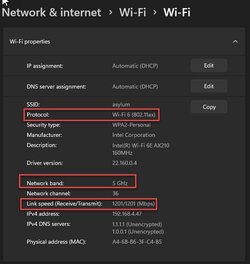- Local time
- 3:48 AM
- Posts
- 87
- OS
- Windows 11
I have been using 5ghz wireless for years. All my computers have been using it, and streaming to my smart TV. Yesterday the TV reported "no wireless connection. " However, I was able to connect to the router's 2.4 ghz network. Checking my computers, (4) all no longer show my 5 ghz wireless network. I unplugged to reset the router, but no go, 5 ghz has disappeared from all the machines and the TV. This cannot be a problem with the machines. Is it possible for a router to lose 5 ghz without affecting the 2.4 ghz?
My Computer
System One
-
- OS
- Windows 11
- Computer type
- PC/Desktop
- Manufacturer/Model
- Home Built
- CPU
- Ryzen 5600X
- Motherboard
- ROG STRIX B550-I
- Memory
- 16GB 3200
- Graphics Card(s)
- GTX 1060 6GB
- Sound Card
- Onboard Realtek
- Monitor(s) Displays
- Dual Dell U3014
- Screen Resolution
- 2560x1600
- Hard Drives
- Samsung EVO m.2 500GB x2