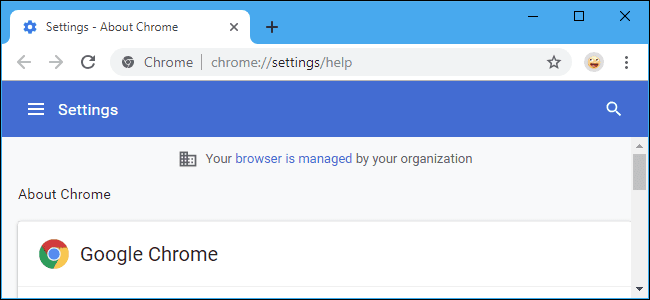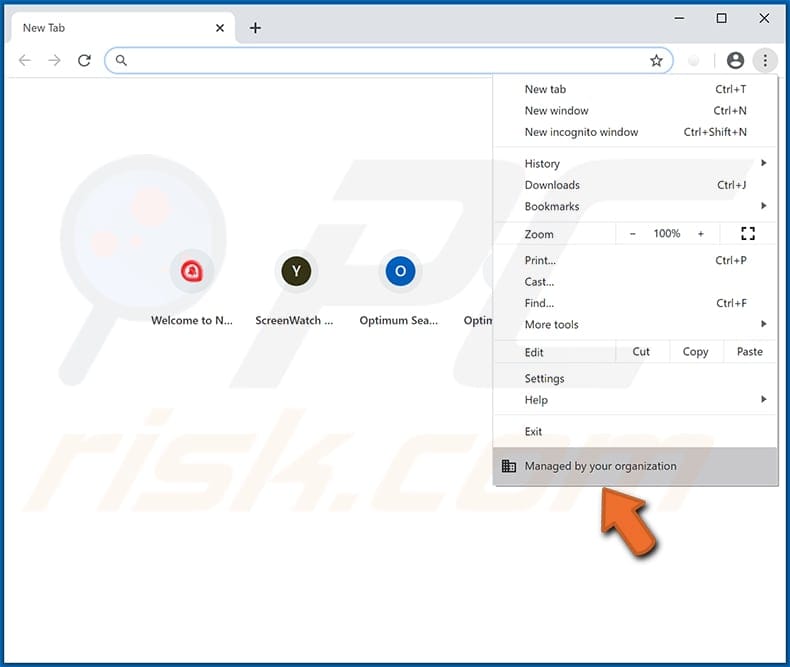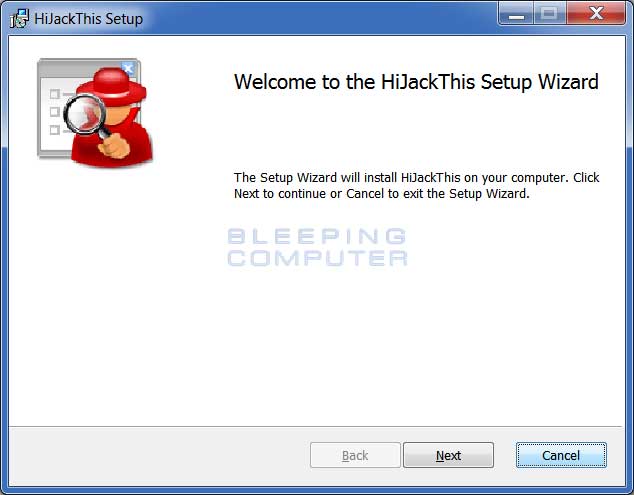Just to be clear, this is my personal PC and I am the only user of this PC. However, I noticed this prompt in Chrome. Have tried reinstalling, as well as running these commands to try to reverse this situation, but to no avail. Any suggestions?
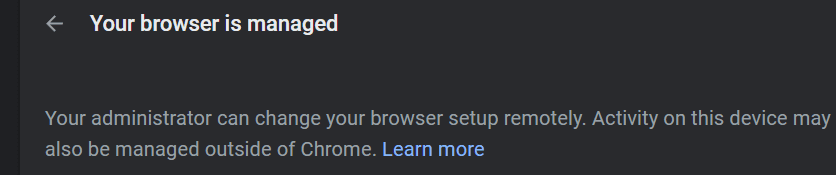
Code:
@echo off
IF NOT EXIST %WINDIR%\System32\GroupPolicy goto next
echo Deleting GroupPolicy folder...
RD /S /Q "%WINDIR%\System32\GroupPolicy" || goto error
echo.
:next
IF NOT EXIST %WINDIR%\System32\GroupPolicyUsers goto next2
echo Deleting GroupPolicyUsers folder...
RD /S /Q "%WINDIR%\System32\GroupPolicyUsers" || goto error
echo.
:next2
gpupdate /force
pause
exit
:error
echo.
echo An unexpected error has occurred. ¨Have opened the program as an administrator (right click, run as administrator)?
echo.
pause
exit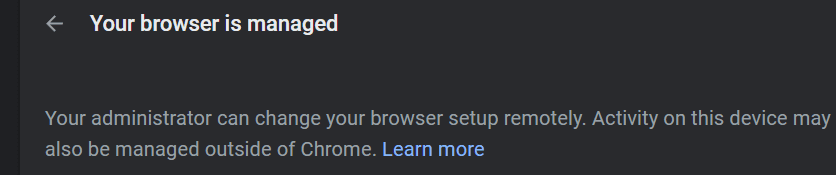
My Computer
System One
-
- OS
- Win 11
- Computer type
- PC/Desktop
- CPU
- Ryzen 3600
- Motherboard
- MSI B450 Tomahawk Max
- Memory
- GSkill RipJawz 16Gbx2
- Graphics Card(s)
- GTX960
- Screen Resolution
- 2560x1440
- Hard Drives
- WD750 SSD 1TB
- PSU
- 650w FSP