I just received my Ethernet cable today and for some reason right off the bat when i plugged one side of the cable to my router and the other to my computer i got an unidentified network and eventually it connected; but it took way too long to gain connection so just to see if it would make a difference i reinstalled windows 11 in hopes i can use my Ethernet connection without a hassle but i was proven wrong. I got to the part of the install process where you have to choose a WiFi connection and for the Ethernet part it said unidentified network and never connected. its as though the Ethernet connection has a mind of its own and when it does connect it takes a minute or 2 to gain connection but as soon as i touch the speed and duplex setting and change it to something different my ethernet connection goes back to unidentified network and doesnt connect until i change speed and duplex back to auto negotiation.
The motherboard i have is a Asus TUF Z390M-PRO GAMING (WI-FI) and im trying to use the built in lan card.
and the cable i got is the following below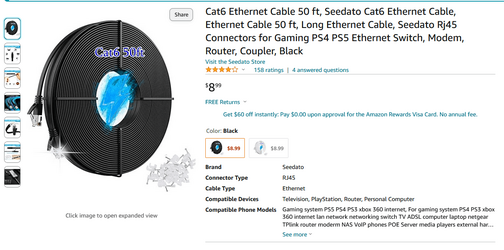
The motherboard i have is a Asus TUF Z390M-PRO GAMING (WI-FI) and im trying to use the built in lan card.
and the cable i got is the following below
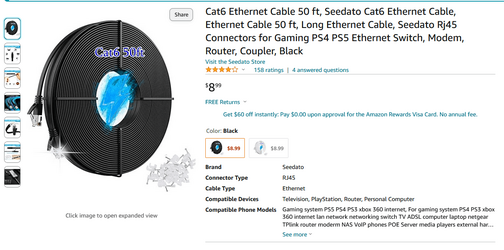
My Computers
System One System Two
-
- OS
- Windows 11 Home
- Computer type
- Laptop
- Manufacturer/Model
- Asus FX505DT-WB52
- CPU
- AMD Ryzen 5 3550H
- Motherboard
- ASUSTeK COMPUTER INC. FX505DT (FP5)
- Memory
- 32 GB DDR4-3200 • CL=22 • NON-ECC • SODIMM • 260-pin • 1.2V • 2Rx8/1Rx8 • PC4-25600
- Graphics Card(s)
- 4095MB NVIDIA GeForce GTX 1650 (ASUStek Computer Inc) 128MB ATI AMD Radeon Vega 8 Graphics
- Sound Card
- Realtek High Definition Audio
- Monitor(s) Displays
- Generic PnP Monitor
- Screen Resolution
- (1920x1080@60Hz)
- Hard Drives
- Samsung 860 Evo 500GB
- PSU
- Stock
- Case
- Stock
- Keyboard
- Stock
- Mouse
- Stock
- Internet Speed
- 50 MBPS
- Browser
- Mozilla Firefox
- Antivirus
- Norton 360 Premium
-
- Operating System
- Windows 11 Pro
- Computer type
- PC/Desktop
- Manufacturer/Model
- ASUS
- CPU
- Intel i7 8700k
- Motherboard
- TUF Z390M-PRO GAMING (WI-FI)
- Memory
- OLOy WarHawk RGB (Intel/AMD Ready) 288-Pin PC RAM DDR4 3600 (PC4 28800) 16GB
- Graphics card(s)
- PNY GeForce RTX 3060 12GB XLR8 Gaming Revel Epic-X RGB Single Fan Graphics Card
- Sound Card
- Stock
- Monitor(s) Displays
- LG UltraGear FHD 24-Inch Gaming Monitor 24GL600F-B
- Screen Resolution
- 1920x1080 @ 144Hz
- Hard Drives
- PNY CS2140 500GB (SSD)
Seagate BarraCuda 4TB (ST4000DMZ04/DM004)
- PSU
- EVGA 750 BQ 80 Plus Bronze PSU
- Case
- NZXT H510 Flow
- Cooling
- Cooler Master MA620M dual tower air cooler and SP120 RGB Elite Performance 120MM PMW Triple Fan
- Mouse
- GM702 GAMING MOUSE
- Keyboard
- PICTEK RGB Gaming Keyboard
- Internet Speed
- 50 mbs
- Browser
- Mozilla Firefox
- Antivirus
- Norton 360 Deluxe





