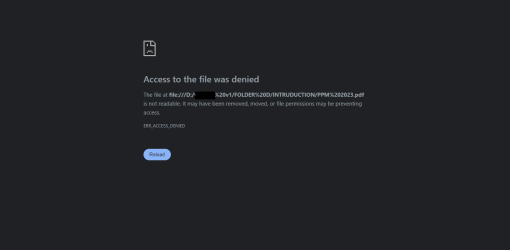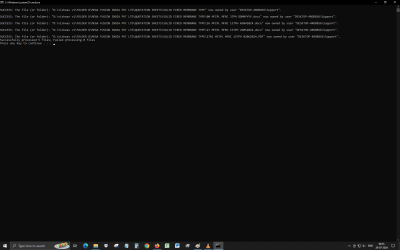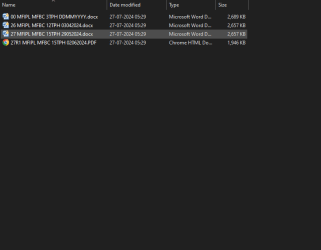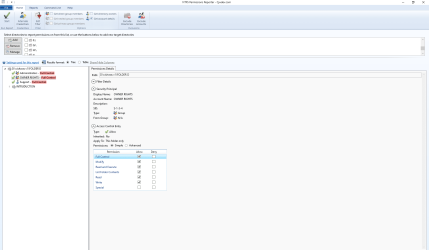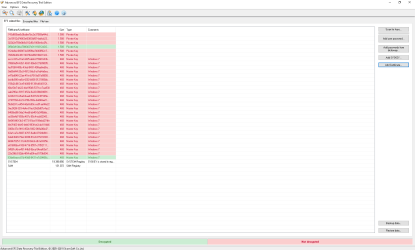Dear Community
Thank you for giving me opportunity to join this wonderful forum to share /gain knowledge.
Windows 11 pro of one of my friends pc has crashed after updates , He has formatted it after which some of folders from D drive have become inaccessible and files from this folder are not opening ( access denied error)
I think NTFS permissions & ownership assigned previously is changed which is causing this issue.
I tried "Take ownership Pro" but it failed. I have also tried manually to change inherittance and ownership but somehow I am not able to do it.
Is there any other way to take full control of the folder ? I am currently processing this folder from windows 10 PC. Is that reason of failure ?
Appreciate any help.
Thank you
Thank you for giving me opportunity to join this wonderful forum to share /gain knowledge.
Windows 11 pro of one of my friends pc has crashed after updates , He has formatted it after which some of folders from D drive have become inaccessible and files from this folder are not opening ( access denied error)
I think NTFS permissions & ownership assigned previously is changed which is causing this issue.
I tried "Take ownership Pro" but it failed. I have also tried manually to change inherittance and ownership but somehow I am not able to do it.
Is there any other way to take full control of the folder ? I am currently processing this folder from windows 10 PC. Is that reason of failure ?
Appreciate any help.
Thank you
- Windows Build/Version
- windows 10 22H2
Attachments
My Computer
System One
-
- OS
- windows 10
- Computer type
- PC/Desktop