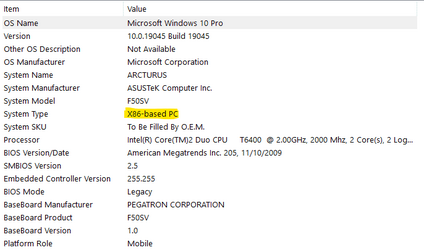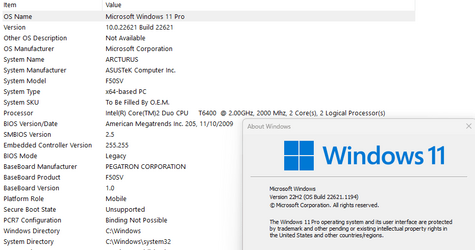I have an old Lenovo Laptop from 2013. It does not meet the requirements for Windows 11.
It has an AMD A10-5750M CPU and no TPU. It was running Windows 10 Pro 22H2 with latest build.
I replaced the appraiserres.dll with a blank version. Uploaded the Windows 11 ISO and did a repair install.
It took a while on this old and slow system but it upgraded to Windows 11 Pro 22H2 Build 22621.525.
I checked MS Store and it updated a lode of apps. I turned off my internet before the upgrade. After getting back online I had new updates.
I am now on Build 22621.1194. So far so good.
Still hunting things but am finding what I want so far.
Now have a reason to check this forum.
UPDATE: Now on Build 22621.1992 and all is well.
Jim
It has an AMD A10-5750M CPU and no TPU. It was running Windows 10 Pro 22H2 with latest build.
I replaced the appraiserres.dll with a blank version. Uploaded the Windows 11 ISO and did a repair install.
It took a while on this old and slow system but it upgraded to Windows 11 Pro 22H2 Build 22621.525.
I checked MS Store and it updated a lode of apps. I turned off my internet before the upgrade. After getting back online I had new updates.
I am now on Build 22621.1194. So far so good.
Still hunting things but am finding what I want so far.
Now have a reason to check this forum.
UPDATE: Now on Build 22621.1992 and all is well.
Jim
Last edited:
My Computer
System One
-
- OS
- Windows 11 Pro 22H2
- Computer type
- Laptop
- Manufacturer/Model
- Lenovo g505s
- CPU
- AMD A10-5750M APU with Radeon HD Graphics
- Motherboard
- Lenovo
- Memory
- DDR3 6GB
- Graphics Card(s)
- AMD Radeon HD 8650G Chip on MB
- Sound Card
- Intergrated
- Monitor(s) Displays
- 15.4 In Intergrated
- Screen Resolution
- 1366 x 768
- Hard Drives
- Crucial CT256MX100SSD
- Antivirus
- Norton 360, Malwarebytes Premium