I am the only user of this laptop, but I like to containerize my usage into separate accounts (family, work, study, entertainment).
I want to use the local group policy editor as a centralized place to change all the settings so they don't revert between updates and I could easily back up the .gpo files if I reinstall Windows or get a new computer.
However, when I try running gpedit.msc, I get the Access denied error:
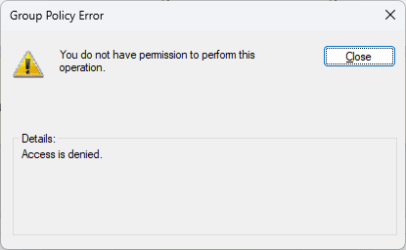
In case that changes anything, I do have an empty admin account that I never log into but whose password I enter whenever I need to install or launch a program that needs more permissions than a standard user has.
I want to use the local group policy editor as a centralized place to change all the settings so they don't revert between updates and I could easily back up the .gpo files if I reinstall Windows or get a new computer.
However, when I try running gpedit.msc, I get the Access denied error:
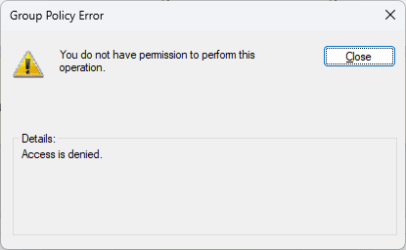
In case that changes anything, I do have an empty admin account that I never log into but whose password I enter whenever I need to install or launch a program that needs more permissions than a standard user has.
My Computer
System One
-
- OS
- Windows 11





