dsscottage
Member
- Local time
- 4:09 PM
- Posts
- 38
- OS
- Win 11 Pro
Windows 11 Home Version 22H2 Build 22621.3007
I am really really frustrated setting up my new computer with Win 11. I've encountered one problem after another usually related to new security settings. That's enough of my rant. Here's one of my problems.
I'm attempting to connect a networked printer to my new machine. The printer is connected to another computer on my home network. It is connected both via USB and Wifi. My new Win 11 computer can't find the printer on Wifi. (My old Win 10 computer in the same location was able to do so.) As an alternative I use the "select a shared printer by name option". This finds the printer but gives me the following error message:
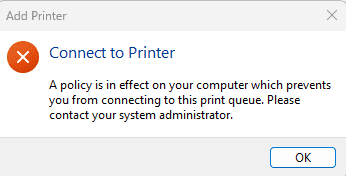
I've done a lot of searching and one suggested solution suggests that I need to change a setting in the Group policy editor. I can't find the Group policy. It's supposed to be in the Control Panel Admin Tools section which I also can't find. I searched for gpedit.msc in the Win/sys32 folder but it isn't there. I do see gpedit.dll. Then a File Explorer search reveals the following:
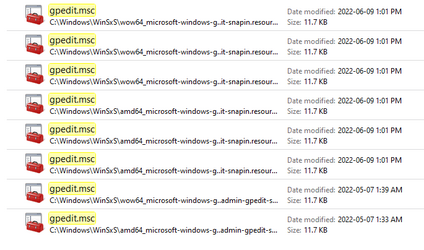
I navigated to this location and found:
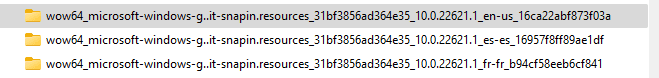
gpedit.msc is found in these folders but will not open.
I'm really frustrated. Can anyone help?
I am really really frustrated setting up my new computer with Win 11. I've encountered one problem after another usually related to new security settings. That's enough of my rant. Here's one of my problems.
I'm attempting to connect a networked printer to my new machine. The printer is connected to another computer on my home network. It is connected both via USB and Wifi. My new Win 11 computer can't find the printer on Wifi. (My old Win 10 computer in the same location was able to do so.) As an alternative I use the "select a shared printer by name option". This finds the printer but gives me the following error message:
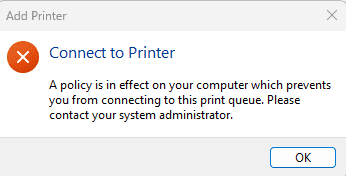
I've done a lot of searching and one suggested solution suggests that I need to change a setting in the Group policy editor. I can't find the Group policy. It's supposed to be in the Control Panel Admin Tools section which I also can't find. I searched for gpedit.msc in the Win/sys32 folder but it isn't there. I do see gpedit.dll. Then a File Explorer search reveals the following:
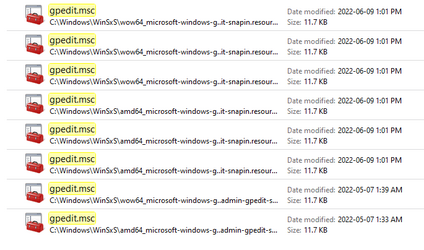
I navigated to this location and found:
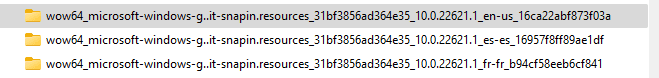
gpedit.msc is found in these folders but will not open.
I'm really frustrated. Can anyone help?
My Computer
System One
-
- OS
- Win 11 Pro
- Computer type
- PC/Desktop
- Manufacturer/Model
- Dell
- CPU
- Intel i9-13900
- Motherboard
- Dell Inc. 0XD433 A01
- Memory
- Corsair Vengence DDR5 RAM 64GB (2x32GB)
- Graphics Card(s)
- Nvidia RTX 4800 16GB
- Sound Card
- Integrated
- Monitor(s) Displays
- LG 32UP83A-W
- Screen Resolution
- 3840x2160
- Hard Drives
- 2x 2TB M.2 PCI SSD (4TB total)
- PSU
- 750W
- Case
- Dell
- Cooling
- Dell Performance liquid cooling
- Keyboard
- Dell KB522
- Mouse
- Logitech M310
- Internet Speed
- 1.5 GB down, 50 MB up
- Browser
- Chrome
- Antivirus
- Windows Defender


















