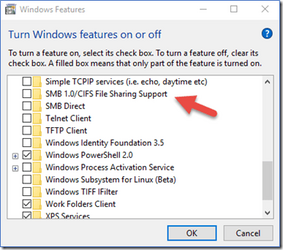suparoo
Member
- Local time
- 4:47 AM
- Posts
- 26
- Location
- S.E. Queensland
- OS
- Windows 11 Home Version 23H2 OS Build 22631.3155
I am having trouble trying to connect my wife's Win 7 PC to my Canon iX6860 IJ Printer which is connected via USB on my Win 11 PC.
Each time I run Add a Printer in CP > Devices & Printers on her PC, I keep getting the error message... "Windows cannot connect to the printer. The specified network name is no longer available."
When the Select a Printer window opens, it has the right printer and the right address (as far as I know)... \\?????\Canon iX6860 series.
If I select the option "The printer that I want isn't listed" and select "Browse for a printer" > Next, it finds my PC and then when I click on it it shows the right printer, but Win 7 still will not connect to it. I get the error message above.
I have tried disabling EIS's AV and Firewall, it makes no difference.
Can anybody suggest what I maybe wrong or I am doing wrong?
Thanks!
Each time I run Add a Printer in CP > Devices & Printers on her PC, I keep getting the error message... "Windows cannot connect to the printer. The specified network name is no longer available."
When the Select a Printer window opens, it has the right printer and the right address (as far as I know)... \\?????\Canon iX6860 series.
If I select the option "The printer that I want isn't listed" and select "Browse for a printer" > Next, it finds my PC and then when I click on it it shows the right printer, but Win 7 still will not connect to it. I get the error message above.
I have tried disabling EIS's AV and Firewall, it makes no difference.
Can anybody suggest what I maybe wrong or I am doing wrong?
Thanks!
- Windows Build/Version
- Win 11 Home v22H2 (OS Build 22261.2361)
My Computer
System One
-
- OS
- Windows 11 Home Version 23H2 OS Build 22631.3155
- Computer type
- PC/Desktop
- Manufacturer/Model
- Centre Com Karuza Taurus Core i5 12400F RTX 4060 Ti Gaming PC
- CPU
- Intel Core i5-12400F 2.5GHZ 18M LGA1700 Processor
- Motherboard
- MSI B660M-A PRO WIFI DDR4 DDR4 LGA1700 mATX
- Memory
- Corsair Vengeance RGB RS 16GB (2x8GB) DDR4 3200MHz C16 RAM
- Graphics Card(s)
- Gigabyte GeForce RTX 4060 Ti EAGLE 8G Graphics Card
- Sound Card
- Realtek High Definition Audio
- Monitor(s) Displays
- 27" Benq GW2760
- Screen Resolution
- 1920 x 1080
- Hard Drives
- Kingston SNV2S/1000G NV2 1TB PCIe 4.0 NVMe M.2 2280 SSD
- PSU
- Corsair RM750e 80+ Gold 750W Power Supply
- Case
- Cooler Master MasterBox MB320L MATX Case
- Cooling
- Cooler Master Hyper 212 Spectrum V3 CPU Cooler - Cooler Master MasterFan MF120 Halo ARGB 120mm Fan
- Keyboard
- Logitech G213
- Mouse
- Steelseries Sensei Ten
- Internet Speed
- Download Mbps 933.65 Upload Mbps 47.44
- Browser
- Firefox 123.0 (64-bit)
- Antivirus
- Eset Internet Security v16.2.15.0
- Other Info
- Canon iX6860 Inkjet Printer
Brother MFC-L2880DW Laser Printer
NetComm NF18ACV Modem
Logitech 5.1 Speakers