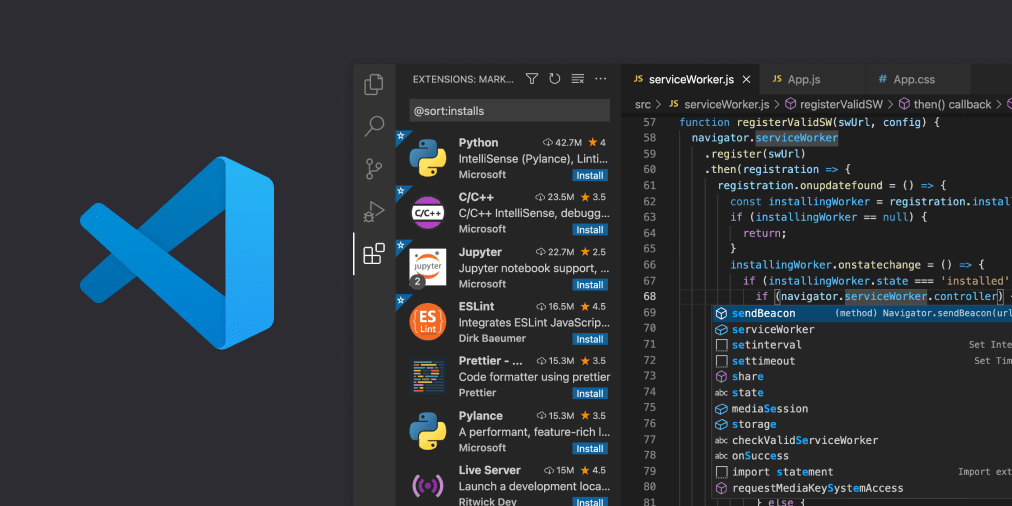Tomatot
New member
- Local time
- 5:55 AM
- Posts
- 8
- OS
- W11
Hello everyone
I'm currently on a quest to disable as much telemetry as possible.
1) In the past, I was using utilities such as O&O Shutup10++ or W10Privacy. However, I'm not entirely satisfied for them.
3) So I figured it out the best way to deal with it was to use GPE (Group Policy Editor). I've already read many articles, threads, to find most relevant settings. Here is my list: GitHub - Tom4tot/Windows-11-Personal-Setup: All the steps I personally go though when performing a clean install of Windows 11. I'm aiming for as much automation as possible; a clean UI/UX; as much privacy as possible; prioritizing native software or FOSS..
I have a few comments:
Tomatot
I'm currently on a quest to disable as much telemetry as possible.
1) In the past, I was using utilities such as O&O Shutup10++ or W10Privacy. However, I'm not entirely satisfied for them.
- These tools are convenient but not open source. I trust them but it's not ideal.
- It's really hard to track what they're actually doing.
- They're not updated very often, which leads to my following grief.
- Lots of settings are outdated, and simply don't work. Since most of the time, it involves regedits, I think it's quite a problem and it can impact stability.
3) So I figured it out the best way to deal with it was to use GPE (Group Policy Editor). I've already read many articles, threads, to find most relevant settings. Here is my list: GitHub - Tom4tot/Windows-11-Personal-Setup: All the steps I personally go though when performing a clean install of Windows 11. I'm aiming for as much automation as possible; a clean UI/UX; as much privacy as possible; prioritizing native software or FOSS..
I have a few comments:
- First of all, feel free to use it for yourself, that's why I created a repository!
- What do you think of my approach? As you can read on my page, it's extremely easy to backup/restore group policies, and it seems to be a clean way to deal with telemetry and Windows Settings in general (that you want to keep permanent).
- If you've already done something similar, I'd appreciate if you could point out what policies I could have missed and that are obviously relevant.
Tomatot
- Windows Build/Version
- W11 22H2 build 22621.675
My Computer
System One
-
- OS
- W11