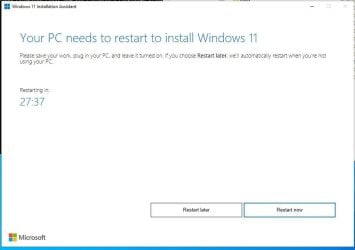I'm looking for a command line update for Windows 10 to 11 that can be pushed to a number of systems. The users are not local admins on their systems. I was able to create a command line using the Windows 11 update assistant that works, but when run from a 3rd party app push or as a scheduled task, does not give the user a chance to defer the reboot which causes a forced update without warning. The command line I found is c:\windows\temp\Windows11Update.exe /quietinstall /skipeula /auto upgrade /CopyLogs c:\build\win11upgradelog\Win11_FeatureUpdate.log. If the user is a local admin and they manually run the command, they get the option from the Windows update assistant with a 30 min countdown to defer the reboot. If they are not a local admin and the command is pushed and run as the system account (either direct or in a batch file done with scheduled task) all the user gets is the notification that the system is rebooting now. All the systems are Windows 11 ready so I know if will work. Seems like Microsoft has made the bulk push of this very difficult.
- Windows Build/Version
- Windows 10 23H2
My Computer
System One
-
- OS
- Windows 10
- Computer type
- Laptop