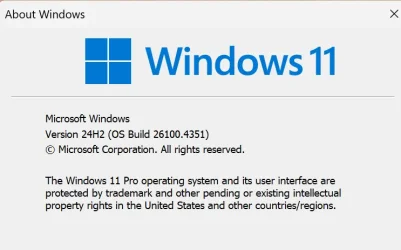My outlook 2021 email folders are locked alpabetically and can't be changed. . I am also current with all office updates and I do not run the new version of outlook. Thanks for your help. Vinny (slowvince).
My Computer
System One
-
- OS
- Windows 11
- Computer type
- PC/Desktop
- Manufacturer/Model
- Dell/XPS 8968
- CPU
- 13th Generation Intel Processor
- Motherboard
- Dell-Intel Z690 (Alder Lake-S PCH)
- Memory
- 64gb of Ram
- Graphics Card(s)
- Nvidia Geoforce RTX4070 Ti
- Hard Drives
- 1GB SSD