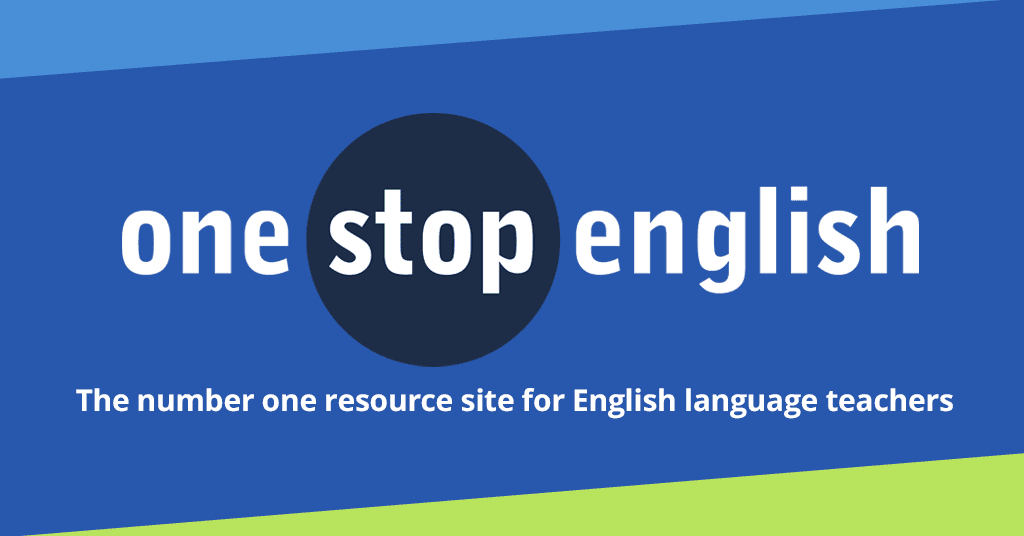- Local time
- 6:01 PM
- Posts
- 94
- OS
- W10
Hi
HP laptop; W11 was working just fine, but I needed a bigger drive.
Installed a new SSD, and am attempting to do an install from a bootable flash drive. It looks like this:
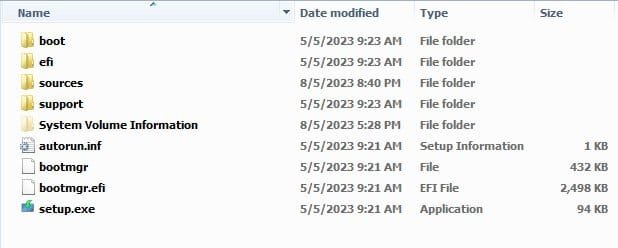
I plug in the stick, turn the computer on, I see the stick flashing for a few, and then get an on-screen message saying 'bootable media not found'.
I got the iso from here:
I used the third option, "Download Windows 11 Disk Image (ISO) for x64 devices "
I see the "Create Windows 11 Installation Media" option, but that's an exe file, and I won't be able to boot from that, I dont think.
Is it a formatting thing, perhaps? Does the stick need to be NTFS, or does it not matter?
Ideas? Thanks in advance.
HP laptop; W11 was working just fine, but I needed a bigger drive.
Installed a new SSD, and am attempting to do an install from a bootable flash drive. It looks like this:
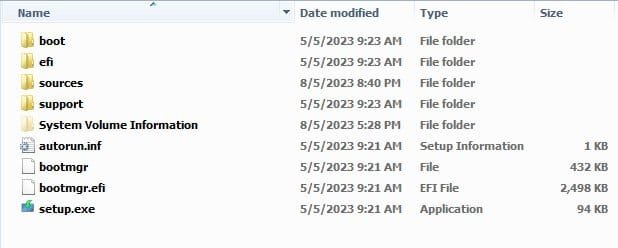
I plug in the stick, turn the computer on, I see the stick flashing for a few, and then get an on-screen message saying 'bootable media not found'.
I got the iso from here:
I used the third option, "Download Windows 11 Disk Image (ISO) for x64 devices "
I see the "Create Windows 11 Installation Media" option, but that's an exe file, and I won't be able to boot from that, I dont think.
Is it a formatting thing, perhaps? Does the stick need to be NTFS, or does it not matter?
Ideas? Thanks in advance.
My Computer
System One
-
- OS
- W10