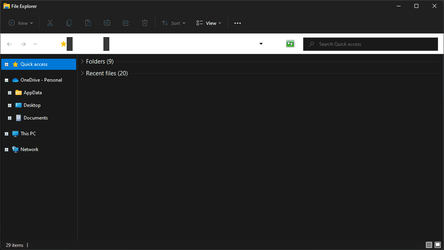Udeyssey
New member
- Local time
- 2:33 PM
- Posts
- 5
- OS
- Windows 11
Recently, my taskbar and file explorer have bugged out, and I haven’t been able to fix them. I’ve been on W11 for a while — this has never been a problem before. I've tried everything I know to fix it (admittedly not much) and haven't found any videos helpful; can anyone help me?
- Windows Build/Version
- 21H2 OS Build 22000.466
Attachments
My Computer
System One
-
- OS
- Windows 11