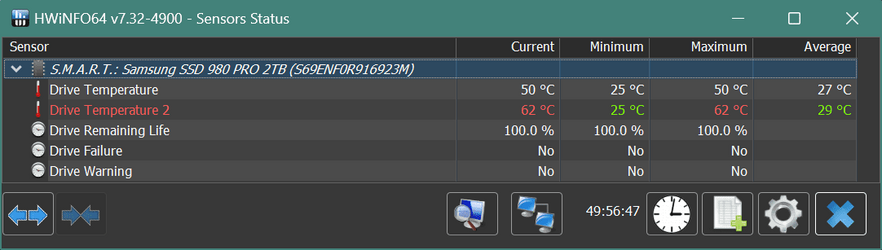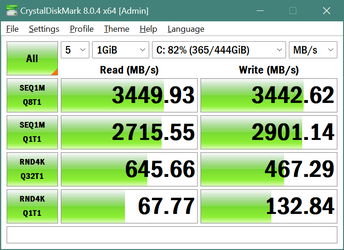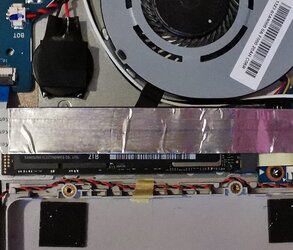JavaScript is disabled. For a better experience, please enable JavaScript in your browser before proceeding.
You are using an out of date browser. It may not display this or other websites correctly.
You should upgrade or use an
alternative browser .
Need to cool laptop M.2 SSDs?
Well-known member
Power User
VIP
ASUS TUF Gaming A15 (2022) laptop Changes to original configuration
OS
Windows 11 Pro 24H2
Computer type
Laptop
Manufacturer/Model
ASUS TUF Gaming A15 (2022)
CPU
AMD Ryzen 7 6800H with Radeon 680M GPU (486MB RAM)
Memory
Crucial DDR5-4800 (2400MHz) 32GB (2 x 16GB)
Graphics Card(s)
NVIDIA RTX 3060 Laptop (6GB RAM)
Sound Card
n/a
Monitor(s) Displays
15.6-inch
Screen Resolution
1920x1080 300Hz
Hard Drives
2 x Samsung 990 Evo Plus (2TB M.2 NVME SSD)
PSU
n/a
Mouse
Wireless Mouse M510
Internet Speed
2000Mbps/300Mbps
Browser
Firefox
Antivirus
Malwarebytes
Operating System
Windows 11 Pro 24H2
Computer type
PC/Desktop
Manufacturer/Model
Custom build
CPU
AMD Ryzen 7 5700X3D
Motherboard
ASUS ROG Strix B550-F Gaming WiFi II
Memory
G.SKILL Flare X 32GB (2x16GB) DDR4
Graphics card(s)
ASUS ROG-STRIX-RTX3060TI-08G-V2-GAMING (RTX 3060-Ti, 8GB RAM)
Monitor(s) Displays
Samsung G50D IPS 27"
Screen Resolution
1440p/180Hz
Hard Drives
2TB XPG SX8200 Pro (M2. PCIe SSD) || 2TB Intel 660P (M2. PCIe SSD)
PSU
Corsair RM750x (750 watts)
Case
Cooler Master MasterCase 5
Cooling
Scythe Mugen 6
Mouse
Logitech M310 (MK540 keyboard/mouse combo)
Keyboard
Logitech K520 (MK540 keyboard/mouse combo)
Internet Speed
2000 Mbps down / 300 Mbps up
Browser
Firefox, Edge, Chrome
Antivirus
Malwarebytes (Premium)
Other Info
ASUS Blu-ray Burner BW-16D1HT (SATA) || Western Digital Easystore 20TB USB 3.0 external hard drive used with Acronis True Image 2025 backup software || HP OfficeJet Pro 6975 Printer/Scanner
How about temps other than the drive temps. Is your core temp high?
OS
Windows 11 Pro 24H2 26100.3775
Computer type
PC/Desktop
Manufacturer/Model
Dell Optiplex 7080
CPU
i9-10900 10 core 20 threads
Motherboard
DELL 0J37VM
Memory
32 gb
Graphics Card(s)
none-Intel UHD Graphics 630
Sound Card
Integrated Realtek
Monitor(s) Displays
Benq 27
Screen Resolution
2560x1440
Hard Drives
1tb Solidigm m.2 nvme+256gb SKHynix m.2 nvme /External drives 512gb Samsung m.2 sata+1tb Kingston m2.nvme+ 4gb Solidigm nvme
PSU
500w
Case
MT
Cooling
Dell Premium
Keyboard
Logitech wired
Mouse
Logitech wireless
Internet Speed
so slow I'm too embarrassed to tell
Browser
#1 Edge #2 Firefox
Antivirus
Defender+MWB Premium
Operating System
Windows 10 Pro 22H2 19045.3930
Computer type
PC/Desktop
Manufacturer/Model
Dell Optiplex 9020
CPU
i7-4770
Memory
24 gb
Monitor(s) Displays
Benq 27
Screen Resolution
2560x1440
Hard Drives
256 gb Toshiba BG4 M.2 NVE SSB and 1 tb hdd
PSU
500w
Case
MT
Cooling
Dell factory
Mouse
Logitech wireless
Keyboard
Logitech wired
Internet Speed
still not telling
Browser
Firefox
Antivirus
Defender+MWB Premium
Well-known member
Power User
VIP
Thread Starter
How about temps other than the drive temps. Is your core temp high?
I appreciate your response but I have a laptop with a higher than average cooling. The fans are normally pretty quiet but if the temperature goes above a certain amount they will ramp up and keep the CPU temps at a safe level. I can even kick the system up to turbo mode but don't bother because I would only get maybe 5% more performance for lot louder fans. That is not worth it for me. This is all to emphasize that my CPU temperature will always be kept in check because the system was designed to do that.
What my post was about are my concerns for my SSD temperatures being higher than I like. I realize that their temperature will thermo-throttle at some temperature to keep from failing. However, I know it is better to keep their temperature a lot lower than what they are now to prolong their life. I am looking for advice on how to address this issue.
OS
Windows 11 Pro 24H2
Computer type
Laptop
Manufacturer/Model
ASUS TUF Gaming A15 (2022)
CPU
AMD Ryzen 7 6800H with Radeon 680M GPU (486MB RAM)
Memory
Crucial DDR5-4800 (2400MHz) 32GB (2 x 16GB)
Graphics Card(s)
NVIDIA RTX 3060 Laptop (6GB RAM)
Sound Card
n/a
Monitor(s) Displays
15.6-inch
Screen Resolution
1920x1080 300Hz
Hard Drives
2 x Samsung 990 Evo Plus (2TB M.2 NVME SSD)
PSU
n/a
Mouse
Wireless Mouse M510
Internet Speed
2000Mbps/300Mbps
Browser
Firefox
Antivirus
Malwarebytes
Operating System
Windows 11 Pro 24H2
Computer type
PC/Desktop
Manufacturer/Model
Custom build
CPU
AMD Ryzen 7 5700X3D
Motherboard
ASUS ROG Strix B550-F Gaming WiFi II
Memory
G.SKILL Flare X 32GB (2x16GB) DDR4
Graphics card(s)
ASUS ROG-STRIX-RTX3060TI-08G-V2-GAMING (RTX 3060-Ti, 8GB RAM)
Monitor(s) Displays
Samsung G50D IPS 27"
Screen Resolution
1440p/180Hz
Hard Drives
2TB XPG SX8200 Pro (M2. PCIe SSD) || 2TB Intel 660P (M2. PCIe SSD)
PSU
Corsair RM750x (750 watts)
Case
Cooler Master MasterCase 5
Cooling
Scythe Mugen 6
Mouse
Logitech M310 (MK540 keyboard/mouse combo)
Keyboard
Logitech K520 (MK540 keyboard/mouse combo)
Internet Speed
2000 Mbps down / 300 Mbps up
Browser
Firefox, Edge, Chrome
Antivirus
Malwarebytes (Premium)
Other Info
ASUS Blu-ray Burner BW-16D1HT (SATA) || Western Digital Easystore 20TB USB 3.0 external hard drive used with Acronis True Image 2025 backup software || HP OfficeJet Pro 6975 Printer/Scanner
Well-known member
Guru
VIP
@MisterEd
Something like this, maybe...
Laptop NVMe heatsinks
Ofc, the object of the game would be the thickest sinks and thermal pads possible.
Hard to measure, I know.
Might be able to test for maximum thickness with some cardboard pieces, then once the cardboard thickness is measured you'll have an idea of the maximum thickness sinks and thermal pads you can accommodate.
Last edited: Nov 27, 2022
OS
Win 11 Home ♦♦♦26100.3775 ♦♦♦♦♦♦♦24H2 ♦♦♦non-Insider
Computer type
PC/Desktop
Manufacturer/Model
Built by Ghot® [May 2020]
CPU
AMD Ryzen 7 3700X
Motherboard
Asus Pro WS X570-ACE (BIOS 5002)
Memory
G.Skill (F4-3200C14D-16GTZKW)
Graphics Card(s)
EVGA RTX 2070 (08G-P4-2171-KR)
Sound Card
Realtek ALC1220P / ALC S1220A
Monitor(s) Displays
Dell U3011 30"
Screen Resolution
2560 x 1600
Hard Drives
2x Samsung 860 EVO 500GB,
PSU
PC Power & Cooling 750W Quad EPS12V
Case
Cooler Master ATCS 840 Tower
Cooling
CM Hyper 212 EVO (push/pull)
Keyboard
Ducky DK9008 Shine II Blue LED
Mouse
Logitech Optical M-100
Internet Speed
300/300
Browser
Firefox (latest)
Antivirus
Bitdefender Internet Security
Other Info
Speakers: Klipsch Pro Media 2.1
Operating System
Windows XP Pro 32bit w/SP3
Computer type
PC/Desktop
Manufacturer/Model
Built by Ghot® (not in use)
CPU
AMD Athlon 64 X2 5000+ (OC'd @ 3.2Ghz)
Motherboard
ASUS M2N32-SLI Deluxe Wireless Edition
Memory
TWIN2X2048-6400C4DHX (2 x 1GB, DDR2 800)
Graphics card(s)
EVGA 256-P2-N758-TR GeForce 8600GT SSC
Sound Card
Onboard
Monitor(s) Displays
ViewSonic G90FB Black 19" Professional (CRT)
Screen Resolution
up to 2048 x 1536
Hard Drives
WD 36GB 10,000rpm Raptor SATA
PSU
PC Power & Cooling Silencer 750 Quad EPS12V
Case
Generic Beige case, 80mm fans
Cooling
ZALMAN 9500A 92mm CPU Cooler
Mouse
Logitech Optical M-BT96a
Keyboard
Logitech Classic Keybooard 200
Internet Speed
300/300
Browser
Firefox 3.x ??
Antivirus
Symantec (Norton)
Other Info
Still assembled, still runs. Haven't turned it on for 15 years?
Well-known member
Power User
VIP
Thread Starter
@MisterEd
Something like this, maybe...
Laptop NVMe heatsinks
Thanks. I already saw that but wasn't sure how much they would help. Do you have any experience with something like that?
BTW, it is a pain to take my laptop apart so I don't want to again unless I know I am not wasting my time.
OS
Windows 11 Pro 24H2
Computer type
Laptop
Manufacturer/Model
ASUS TUF Gaming A15 (2022)
CPU
AMD Ryzen 7 6800H with Radeon 680M GPU (486MB RAM)
Memory
Crucial DDR5-4800 (2400MHz) 32GB (2 x 16GB)
Graphics Card(s)
NVIDIA RTX 3060 Laptop (6GB RAM)
Sound Card
n/a
Monitor(s) Displays
15.6-inch
Screen Resolution
1920x1080 300Hz
Hard Drives
2 x Samsung 990 Evo Plus (2TB M.2 NVME SSD)
PSU
n/a
Mouse
Wireless Mouse M510
Internet Speed
2000Mbps/300Mbps
Browser
Firefox
Antivirus
Malwarebytes
Operating System
Windows 11 Pro 24H2
Computer type
PC/Desktop
Manufacturer/Model
Custom build
CPU
AMD Ryzen 7 5700X3D
Motherboard
ASUS ROG Strix B550-F Gaming WiFi II
Memory
G.SKILL Flare X 32GB (2x16GB) DDR4
Graphics card(s)
ASUS ROG-STRIX-RTX3060TI-08G-V2-GAMING (RTX 3060-Ti, 8GB RAM)
Monitor(s) Displays
Samsung G50D IPS 27"
Screen Resolution
1440p/180Hz
Hard Drives
2TB XPG SX8200 Pro (M2. PCIe SSD) || 2TB Intel 660P (M2. PCIe SSD)
PSU
Corsair RM750x (750 watts)
Case
Cooler Master MasterCase 5
Cooling
Scythe Mugen 6
Mouse
Logitech M310 (MK540 keyboard/mouse combo)
Keyboard
Logitech K520 (MK540 keyboard/mouse combo)
Internet Speed
2000 Mbps down / 300 Mbps up
Browser
Firefox, Edge, Chrome
Antivirus
Malwarebytes (Premium)
Other Info
ASUS Blu-ray Burner BW-16D1HT (SATA) || Western Digital Easystore 20TB USB 3.0 external hard drive used with Acronis True Image 2025 backup software || HP OfficeJet Pro 6975 Printer/Scanner
Well-known member
Guru
VIP
Thanks. I already saw that but wasn't sure how much they would help. Do you have any experience with something like that?
That's why I suggest the cardboard (poster board). It will allow you to pretend they are heatsinks and be able to close the case.
If the case won't close... then try thinner, etc.
Once you know how much room you have for heatsinks and thermal pads... then you'll know what you can buy.
Just like any other heatsink... the thicker the metal, the better.
There's not gonna be much airflow over those heat sinks, so keep that in mind as well.
Last edited: Nov 27, 2022
OS
Win 11 Home ♦♦♦26100.3775 ♦♦♦♦♦♦♦24H2 ♦♦♦non-Insider
Computer type
PC/Desktop
Manufacturer/Model
Built by Ghot® [May 2020]
CPU
AMD Ryzen 7 3700X
Motherboard
Asus Pro WS X570-ACE (BIOS 5002)
Memory
G.Skill (F4-3200C14D-16GTZKW)
Graphics Card(s)
EVGA RTX 2070 (08G-P4-2171-KR)
Sound Card
Realtek ALC1220P / ALC S1220A
Monitor(s) Displays
Dell U3011 30"
Screen Resolution
2560 x 1600
Hard Drives
2x Samsung 860 EVO 500GB,
PSU
PC Power & Cooling 750W Quad EPS12V
Case
Cooler Master ATCS 840 Tower
Cooling
CM Hyper 212 EVO (push/pull)
Keyboard
Ducky DK9008 Shine II Blue LED
Mouse
Logitech Optical M-100
Internet Speed
300/300
Browser
Firefox (latest)
Antivirus
Bitdefender Internet Security
Other Info
Speakers: Klipsch Pro Media 2.1
Operating System
Windows XP Pro 32bit w/SP3
Computer type
PC/Desktop
Manufacturer/Model
Built by Ghot® (not in use)
CPU
AMD Athlon 64 X2 5000+ (OC'd @ 3.2Ghz)
Motherboard
ASUS M2N32-SLI Deluxe Wireless Edition
Memory
TWIN2X2048-6400C4DHX (2 x 1GB, DDR2 800)
Graphics card(s)
EVGA 256-P2-N758-TR GeForce 8600GT SSC
Sound Card
Onboard
Monitor(s) Displays
ViewSonic G90FB Black 19" Professional (CRT)
Screen Resolution
up to 2048 x 1536
Hard Drives
WD 36GB 10,000rpm Raptor SATA
PSU
PC Power & Cooling Silencer 750 Quad EPS12V
Case
Generic Beige case, 80mm fans
Cooling
ZALMAN 9500A 92mm CPU Cooler
Mouse
Logitech Optical M-BT96a
Keyboard
Logitech Classic Keybooard 200
Internet Speed
300/300
Browser
Firefox 3.x ??
Antivirus
Symantec (Norton)
Other Info
Still assembled, still runs. Haven't turned it on for 15 years?
Well-known member
Pro User
VIP
I know you are concerned about the temps, but I believe that the temperature limit goes all the way up to 85C on the Samsung 980's. 55 really isn't a dangerous temperature for that drive to idle in.
OS
Windows 11 Pro
Computer type
PC/Desktop
Manufacturer/Model
Beelink SEI8
CPU
Intel Core i5-8279u
Motherboard
AZW SEI
Memory
32GB DDR4 2666Mhz
Graphics Card(s)
Intel Iris Plus 655
Sound Card
Intel SST
Monitor(s) Displays
Asus ProArt PA278QV
Screen Resolution
2560x1440
Hard Drives
512GB NVMe
PSU
NA
Case
NA
Cooling
NA
Keyboard
NA
Mouse
NA
Internet Speed
500/50
Browser
Edge
Antivirus
Defender
Other Info
Mini PC used for testing Windows 11.
Operating System
Windows 10 Pro
Computer type
PC/Desktop
Manufacturer/Model
Custom
CPU
Ryzen 9 5900x
Motherboard
Asus Rog Strix X570-E Gaming
Memory
64GB DDR4-3600
Graphics card(s)
EVGA GeForce 3080 FT3 Ultra
Sound Card
Onboard
Monitor(s) Displays
ASUS TUF Gaming VG27AQ. ASUS ProArt Display PA278QV 27” WQHD
Screen Resolution
2560x1440
Hard Drives
2TB WD SN850 PCI-E Gen 4 NVMe
PSU
Seasonic Focus 850
Case
Fractal Meshify S2 in White
Cooling
Dark Rock Pro CPU cooler, 3 x 140mm case fans
Mouse
Logitech G9 Laser Mouse
Keyboard
Corsiar K65 RGB Lux
Internet Speed
500/50
Browser
Chrome
Antivirus
Defender.
Well-known member
Pro User
VIP
Yes, the MAX operating temp for Samsung 980 is 85C and you will get a warning at 82C. Stay below that and you are all good.
OS
Windows 11 Pro 23H2 build 10.0.22631.5189 (Release Channel) / Linux Mint 22.1 Cinnamon
Computer type
Laptop
Manufacturer/Model
Lenovo A485
CPU
Ryzen 7 2700U Pro
Motherboard
Lenovo (WiFi/BT module upgraded to Intel Wireless-AC-9260)
Memory
32GB
Graphics Card(s)
iGPU Vega 10
Sound Card
Realtek
Monitor(s) Displays
14" FHD (built-in) + 14" Lenovo Thinkvision M14t (touch+pen) + 32" Asus PB328
Screen Resolution
FHD + FHD + 1440p
Hard Drives
Intel 660p m.2 nVME PCIe3.0 x2 512GB
PSU
65W
Keyboard
Thinkpad / Logitech MX Keys
Mouse
Logitech MX Master 2S
Internet Speed
600/300Mbit
Browser
Edge (Chromium)
Antivirus
Windows Defender
Other Info
SecureBoot: Enabled
Operating System
Windows 11 Pro 23H2 build 10.0.22631.5189(Release Preview Channel)
Computer type
PC/Desktop
Manufacturer/Model
Custom
CPU
i7-7700k @4.8GHz
Motherboard
Asus PRIME Z270-A
Memory
32GB 2x16GB 2133MHz CL15
Graphics card(s)
EVGA GTX1080Ti FTW 11GB
Sound Card
Integrated
Monitor(s) Displays
32" 10-bit Asus PB328Q
Screen Resolution
WQHD 2560x1440
Hard Drives
512GB ADATA SX8000NP NVMe PCIe Gen 3 x4
PSU
850W
Case
Fractal Design Define 7
Cooling
Noctua NH-D15 chromax.black
Mouse
Logitech MX Master 2S
Keyboard
Logitech MX Keys
Internet Speed
600/300Mbit
Browser
Edge (Cromium)
Antivirus
Windows Defender
Other Info
AC WiFi Card
Well-known member
Power User
VIP
Do you have a cooling pad?
I have the budget OEM version that came with the laptop (Samsung PM981/512Gb) - which comes without heat-sink - and rarely gets close to 45*C (during extensive usage). Right now - while running basic tasks (mostly browsing & multi-tasking / do have a lot of tabs open - including multimedia content like YouTube) - hovers around 36*C. I use HWiNFO64 to actively measure CPU, GPU and SSD temps.
I have this model:
U PAL - DeepCool
Quite silent since it has 2x fans of 140X running at 1000 RPM. Does the job - even tho, there's probably other models which are slightly better (but also plenty that are worst / not my 1st rodeo).
OS
WinDOS 23H2
Computer type
Laptop
CPU
Intel & AMD
Memory
SO-DIMM SK Hynix 15.8 GB Dual-Channel DDR4-2666 (2 x 8 GB) 1329MHz (19-19-19-43)
Graphics Card(s)
nVidia RTX 2060 6GB Mobile GPU (TU106M)
Sound Card
Onbord Realtek ALC1220
Screen Resolution
1920 x 1080
Hard Drives
1x Samsung PM981 NVMe PCIe M.2 512GB / 1x Seagate Expansion ST1000LM035 1TB
Well-known member
Pro User
VIP
I have this model:
U PAL - DeepCool
Looks decent. Great that it has huge fans at low RPM.
OS
Windows 11 Pro 23H2 build 10.0.22631.5189 (Release Channel) / Linux Mint 22.1 Cinnamon
Computer type
Laptop
Manufacturer/Model
Lenovo A485
CPU
Ryzen 7 2700U Pro
Motherboard
Lenovo (WiFi/BT module upgraded to Intel Wireless-AC-9260)
Memory
32GB
Graphics Card(s)
iGPU Vega 10
Sound Card
Realtek
Monitor(s) Displays
14" FHD (built-in) + 14" Lenovo Thinkvision M14t (touch+pen) + 32" Asus PB328
Screen Resolution
FHD + FHD + 1440p
Hard Drives
Intel 660p m.2 nVME PCIe3.0 x2 512GB
PSU
65W
Keyboard
Thinkpad / Logitech MX Keys
Mouse
Logitech MX Master 2S
Internet Speed
600/300Mbit
Browser
Edge (Chromium)
Antivirus
Windows Defender
Other Info
SecureBoot: Enabled
Operating System
Windows 11 Pro 23H2 build 10.0.22631.5189(Release Preview Channel)
Computer type
PC/Desktop
Manufacturer/Model
Custom
CPU
i7-7700k @4.8GHz
Motherboard
Asus PRIME Z270-A
Memory
32GB 2x16GB 2133MHz CL15
Graphics card(s)
EVGA GTX1080Ti FTW 11GB
Sound Card
Integrated
Monitor(s) Displays
32" 10-bit Asus PB328Q
Screen Resolution
WQHD 2560x1440
Hard Drives
512GB ADATA SX8000NP NVMe PCIe Gen 3 x4
PSU
850W
Case
Fractal Design Define 7
Cooling
Noctua NH-D15 chromax.black
Mouse
Logitech MX Master 2S
Keyboard
Logitech MX Keys
Internet Speed
600/300Mbit
Browser
Edge (Cromium)
Antivirus
Windows Defender
Other Info
AC WiFi Card
Well-known member
Pro User
VIP
Haven't seen one of those before. Isn't it a bit draughty?
OS
Win7,Win11
Computer type
PC/Desktop
CPU
i5-8400
Motherboard
gigabyte b365m ds3h
Memory
2x8gb 3200mhz
Monitor(s) Displays
benq gw2480
PSU
bequiet pure power 11 400CM
Cooling
cryorig m9i
Operating System
win7,win11
Computer type
PC/Desktop
CPU
pentium g5400
Motherboard
gigabyte b365m ds3h
Memory
1x8gb 2400
PSU
xfx pro 450
Well-known member
Power User
VIP
Thread Starter
HWinfo64 has two drive temperatures:
Drive Temperature = disk drive temperature
Drive Temperature 2 = ASIC controller temperature
Which one of these temperatures should I be concerned about?
Idle temperatures
Testing SSD #0 (boot drive)
Testing SSD #1 (data drive)
Temp1.jpg
130.1 KB
· Views: 13
OS
Windows 11 Pro 24H2
Computer type
Laptop
Manufacturer/Model
ASUS TUF Gaming A15 (2022)
CPU
AMD Ryzen 7 6800H with Radeon 680M GPU (486MB RAM)
Memory
Crucial DDR5-4800 (2400MHz) 32GB (2 x 16GB)
Graphics Card(s)
NVIDIA RTX 3060 Laptop (6GB RAM)
Sound Card
n/a
Monitor(s) Displays
15.6-inch
Screen Resolution
1920x1080 300Hz
Hard Drives
2 x Samsung 990 Evo Plus (2TB M.2 NVME SSD)
PSU
n/a
Mouse
Wireless Mouse M510
Internet Speed
2000Mbps/300Mbps
Browser
Firefox
Antivirus
Malwarebytes
Operating System
Windows 11 Pro 24H2
Computer type
PC/Desktop
Manufacturer/Model
Custom build
CPU
AMD Ryzen 7 5700X3D
Motherboard
ASUS ROG Strix B550-F Gaming WiFi II
Memory
G.SKILL Flare X 32GB (2x16GB) DDR4
Graphics card(s)
ASUS ROG-STRIX-RTX3060TI-08G-V2-GAMING (RTX 3060-Ti, 8GB RAM)
Monitor(s) Displays
Samsung G50D IPS 27"
Screen Resolution
1440p/180Hz
Hard Drives
2TB XPG SX8200 Pro (M2. PCIe SSD) || 2TB Intel 660P (M2. PCIe SSD)
PSU
Corsair RM750x (750 watts)
Case
Cooler Master MasterCase 5
Cooling
Scythe Mugen 6
Mouse
Logitech M310 (MK540 keyboard/mouse combo)
Keyboard
Logitech K520 (MK540 keyboard/mouse combo)
Internet Speed
2000 Mbps down / 300 Mbps up
Browser
Firefox, Edge, Chrome
Antivirus
Malwarebytes (Premium)
Other Info
ASUS Blu-ray Burner BW-16D1HT (SATA) || Western Digital Easystore 20TB USB 3.0 external hard drive used with Acronis True Image 2025 backup software || HP OfficeJet Pro 6975 Printer/Scanner
Well-known member
Power User
VIP
HWinfo64 has two drive temperatures:
Drive Temperature = disk drive temperature
Drive Temperature 2 = ASIC controller temperature
Which one of these temperatures should I be concerned about?
Idle temperatures
View attachment 46411
Testing SSD #0 (boot drive)
Testing SSD #1 (data drive)
View attachment 46408
The 1st temperature is for the chip and 2nd for memory controller.
Checking the spec sheet:
https://semiconductor.samsung.com/resources/data-sheet/Samsung_NVMe_SSD_980_Data_Sheet_Rev.1.1.pdf both are concerning.
Based on the official info/recommendation: 70*C seems to be the maximum temperature deemed stable enough (yet, even that's not optimal - long term). Even tho, the memory controller is know to run hotter - yours seems to be
dangerously hot (that's why it's shown in RED - should be throttling at 85*C). I'm surprised your system doesn't shutdown (shouldn't there be a fail-safe trigger for SSD too?
) - while reaching such high temperatures.
LE. Found an older article - where Samsung 950 Pro was throttling at 70*C -
Samsung 950 Pro M.2 Throttling Analysis Since SAMSUNG still recommends a maximum of 70*C even for Samsung 980 - i guess not much has changed (officialy, even 980 is expected to throttle around 70*C or higher).
Last edited: Nov 29, 2022
OS
WinDOS 23H2
Computer type
Laptop
CPU
Intel & AMD
Memory
SO-DIMM SK Hynix 15.8 GB Dual-Channel DDR4-2666 (2 x 8 GB) 1329MHz (19-19-19-43)
Graphics Card(s)
nVidia RTX 2060 6GB Mobile GPU (TU106M)
Sound Card
Onbord Realtek ALC1220
Screen Resolution
1920 x 1080
Hard Drives
1x Samsung PM981 NVMe PCIe M.2 512GB / 1x Seagate Expansion ST1000LM035 1TB
Well-known member
Power User
VIP
Haven't seen one of those before. Isn't it a bit draughty?
Honestly, that's actually the only Con i have with this Cooling pad. Good for cooling the laptop - but have to cover the front - cause air leaks out and i find it uncomfortable for my eyes. Then again, i also placed it on a wooden stand - increasing its height even further (by 9 cm or 3.5 inches). Sitting directly on desk - should add more distance. I'm using an external keyboard as well - but this is probably the standard for anyone using a cooling pad (my eyes would get teary with any cooling pad - while using the integrated keyboard).
OS
WinDOS 23H2
Computer type
Laptop
CPU
Intel & AMD
Memory
SO-DIMM SK Hynix 15.8 GB Dual-Channel DDR4-2666 (2 x 8 GB) 1329MHz (19-19-19-43)
Graphics Card(s)
nVidia RTX 2060 6GB Mobile GPU (TU106M)
Sound Card
Onbord Realtek ALC1220
Screen Resolution
1920 x 1080
Hard Drives
1x Samsung PM981 NVMe PCIe M.2 512GB / 1x Seagate Expansion ST1000LM035 1TB
Jack of all trades – master of none
Pro User
VIP
OS
11 Home
Computer type
Laptop
Manufacturer/Model
Asus TUF Gaming F16 (2024)
CPU
i7 13650HX
Memory
16GB DDR5
Graphics Card(s)
GeForce RTX 4060 Mobile
Sound Card
Eastern Electric MiniMax DAC Supreme; Emotiva UMC-200; Astell & Kern AK240
Monitor(s) Displays
Sony Bravia XR-55X90J
Screen Resolution
3840×2160
Hard Drives
512GB SSD internal
PSU
Li-ion
Cooling
2× Arc Flow Fans, 4× exhaust vents, 5× heatpipes
Keyboard
Logitech K800
Mouse
Logitech G402
Internet Speed
20Mbit/s up, 250Mbit/s down
Browser
FF
Operating System
11 Home
Computer type
Laptop
Manufacturer/Model
Medion S15450
CPU
i5 1135G7
Memory
16GB DDR4
Graphics card(s)
Intel Iris Xe
Sound Card
Eastern Electric MiniMax DAC Supreme; Emotiva UMC-200; Astell & Kern AK240
Monitor(s) Displays
Sony Bravia XR-55X90J
Screen Resolution
3840×2160
Hard Drives
2TB SSD internal
PSU
Li-ion
Mouse
Logitech G402
Keyboard
Logitech K800
Internet Speed
20Mbit/s up, 250Mbit/s down
Browser
FF
Well-known member
Member
VIP
The situation after adding a second ssd to my Rog Strix G513RC is same. The original ssd included in the system is Micron 2450 512GB and it ran cool when idle - around 35 Celsius. The second ssd which I added is Western Digital Black SN770 which has two temp sensors - the one shows usually around 55 Celsius while the other is 45 Celsius at idle. So far there are no problems but I'm also concerned about the high temps despite that I read that these temps are normal and the Gen 4 PCIE ssd drives run hotter.
OS
Windows 11 Pro 24H2
Computer type
Laptop
Manufacturer/Model
ASUS ROG STRIX G513RC
CPU
AMD Ryzen™ 7 6800H 3.2-4.7 GHz
Memory
32 GB DDR5 4800MHz Dual Channel Crucial
Graphics Card(s)
NVIDIA GeForce RTX™ 3050
Monitor(s) Displays
15.6 inches FHD (1920 x 1080) IPS Display
Hard Drives
Crucial T500 2TB
Keyboard
RGB Keyboard
OS
Windows 11 Pro 24H2 26100.3775
Computer type
PC/Desktop
Manufacturer/Model
Dell Optiplex 7080
CPU
i9-10900 10 core 20 threads
Motherboard
DELL 0J37VM
Memory
32 gb
Graphics Card(s)
none-Intel UHD Graphics 630
Sound Card
Integrated Realtek
Monitor(s) Displays
Benq 27
Screen Resolution
2560x1440
Hard Drives
1tb Solidigm m.2 nvme+256gb SKHynix m.2 nvme /External drives 512gb Samsung m.2 sata+1tb Kingston m2.nvme+ 4gb Solidigm nvme
PSU
500w
Case
MT
Cooling
Dell Premium
Keyboard
Logitech wired
Mouse
Logitech wireless
Internet Speed
so slow I'm too embarrassed to tell
Browser
#1 Edge #2 Firefox
Antivirus
Defender+MWB Premium
Operating System
Windows 10 Pro 22H2 19045.3930
Computer type
PC/Desktop
Manufacturer/Model
Dell Optiplex 9020
CPU
i7-4770
Memory
24 gb
Monitor(s) Displays
Benq 27
Screen Resolution
2560x1440
Hard Drives
256 gb Toshiba BG4 M.2 NVE SSB and 1 tb hdd
PSU
500w
Case
MT
Cooling
Dell factory
Mouse
Logitech wireless
Keyboard
Logitech wired
Internet Speed
still not telling
Browser
Firefox
Antivirus
Defender+MWB Premium
I think these Samsung SSD's are pretty heat tolerant. I've had a 1TB 970 EVO for 3 years. It often hits the high 60's under heavy load. I can drive those temps to the low 60's with max fans
OS
windows 11
Computer type
PC/Desktop
Manufacturer/Model
ACER
CPU
intel I7-8750h
Motherboard
CFL Cayman
Memory
32 gb
Graphics Card(s)
nvidia GTX 1070
Jack of all trades – master of none
Pro User
VIP
I think these Samsung SSD's are pretty heat tolerant. I've had a 1TB 970 EVO for 3 years. It often hits the high 60's under heavy load. I can drive those temps to the low 60's with max fans
They thermal throttle by design, slowing their speed automagically as soon as they get hot. This is to protect theirself against overheating, but in my laptop with the 980 Pro running at PCIe 3.0 speed (as opposed to running at PCIe 4.0 speed, which my laptop's M.2 socket does not support) as you can see in my 1st reply to this thread the 980 Pro doesn't very easily hit those kinds of scaldingly hot temperature levels. PCIe 3.0 speed is still fast enough for it to be able to finish most normal tasks long before the Elpis controller of the 980 Pro can reach above the low 60s. The fact that the 980 Pro running at PCIe 3.0 speed has a bit faster sustained write speed than the 970 Evo also can help in that regard, even though obviously this will depend on the size of the data that's going to be written by it continuously at that particular high speed. Either way, if limited to PCIe 3.0 speed, the Elpis controller of the 980 Pro looks to be a tad more power efficient than the controller of the 970 Evo. I am guessing that this would explain at least some part of the difference between the temperatures you describe and mine. Granted, the 2TB 980 Pro is rather (too) expensive in comparison, but I paid only 229 Euros with free shipping last year on Cyber Monday so, that's it, I am a happy camper. lol
OS
11 Home
Computer type
Laptop
Manufacturer/Model
Asus TUF Gaming F16 (2024)
CPU
i7 13650HX
Memory
16GB DDR5
Graphics Card(s)
GeForce RTX 4060 Mobile
Sound Card
Eastern Electric MiniMax DAC Supreme; Emotiva UMC-200; Astell & Kern AK240
Monitor(s) Displays
Sony Bravia XR-55X90J
Screen Resolution
3840×2160
Hard Drives
512GB SSD internal
PSU
Li-ion
Cooling
2× Arc Flow Fans, 4× exhaust vents, 5× heatpipes
Keyboard
Logitech K800
Mouse
Logitech G402
Internet Speed
20Mbit/s up, 250Mbit/s down
Browser
FF
Operating System
11 Home
Computer type
Laptop
Manufacturer/Model
Medion S15450
CPU
i5 1135G7
Memory
16GB DDR4
Graphics card(s)
Intel Iris Xe
Sound Card
Eastern Electric MiniMax DAC Supreme; Emotiva UMC-200; Astell & Kern AK240
Monitor(s) Displays
Sony Bravia XR-55X90J
Screen Resolution
3840×2160
Hard Drives
2TB SSD internal
PSU
Li-ion
Mouse
Logitech G402
Keyboard
Logitech K800
Internet Speed
20Mbit/s up, 250Mbit/s down
Browser
FF
Jack of all trades – master of none
Pro User
VIP
That's not going to work.
OS
11 Home
Computer type
Laptop
Manufacturer/Model
Asus TUF Gaming F16 (2024)
CPU
i7 13650HX
Memory
16GB DDR5
Graphics Card(s)
GeForce RTX 4060 Mobile
Sound Card
Eastern Electric MiniMax DAC Supreme; Emotiva UMC-200; Astell & Kern AK240
Monitor(s) Displays
Sony Bravia XR-55X90J
Screen Resolution
3840×2160
Hard Drives
512GB SSD internal
PSU
Li-ion
Cooling
2× Arc Flow Fans, 4× exhaust vents, 5× heatpipes
Keyboard
Logitech K800
Mouse
Logitech G402
Internet Speed
20Mbit/s up, 250Mbit/s down
Browser
FF
Operating System
11 Home
Computer type
Laptop
Manufacturer/Model
Medion S15450
CPU
i5 1135G7
Memory
16GB DDR4
Graphics card(s)
Intel Iris Xe
Sound Card
Eastern Electric MiniMax DAC Supreme; Emotiva UMC-200; Astell & Kern AK240
Monitor(s) Displays
Sony Bravia XR-55X90J
Screen Resolution
3840×2160
Hard Drives
2TB SSD internal
PSU
Li-ion
Mouse
Logitech G402
Keyboard
Logitech K800
Internet Speed
20Mbit/s up, 250Mbit/s down
Browser
FF