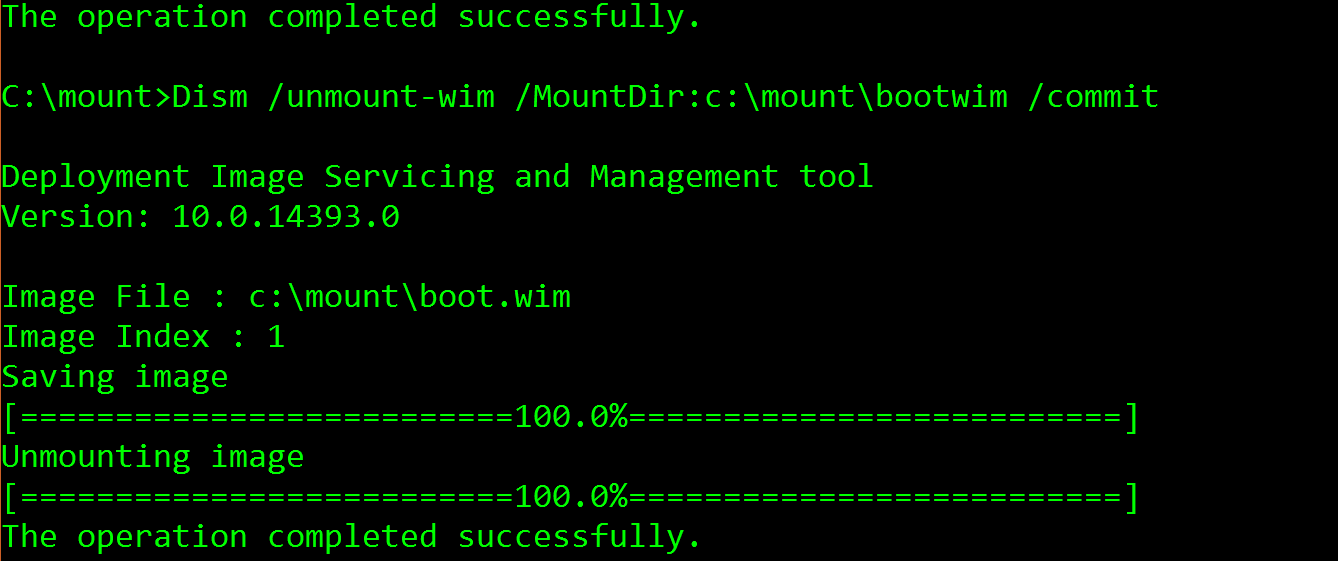- Local time
- 4:37 PM
- Posts
- 5,162
- Location
- Hafnarfjörður IS
- OS
- Windows XP,10,11 Linux (Fedora 42&43 pre-release,Arch Linux)
Hi folks
latest builds of windows need an Internet connection -- but I need a wifi driver for a wifi-usb device (this machine only has an internal LAN NIC and there's no way of reaching either a switch or an extender via cable) So how Gurus can I do it. I need to inject the driver presumably into the install phase.
On older versions of windows during install you were always given an option to load a disk if you needed special drivers.
Sometimes "Over simplification" actually makes things worse.
Surely a base windows should be installable when you can then add drivers and continue.
Cheers
jimbo
latest builds of windows need an Internet connection -- but I need a wifi driver for a wifi-usb device (this machine only has an internal LAN NIC and there's no way of reaching either a switch or an extender via cable) So how Gurus can I do it. I need to inject the driver presumably into the install phase.
On older versions of windows during install you were always given an option to load a disk if you needed special drivers.
Sometimes "Over simplification" actually makes things worse.
Surely a base windows should be installable when you can then add drivers and continue.
Cheers
jimbo
My Computer
System One
-
- OS
- Windows XP,10,11 Linux (Fedora 42&43 pre-release,Arch Linux)
- Computer type
- PC/Desktop
- CPU
- 2 X Intel i7
- Screen Resolution
- 4KUHD X 2